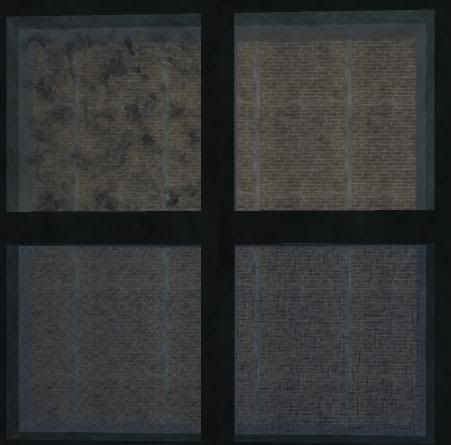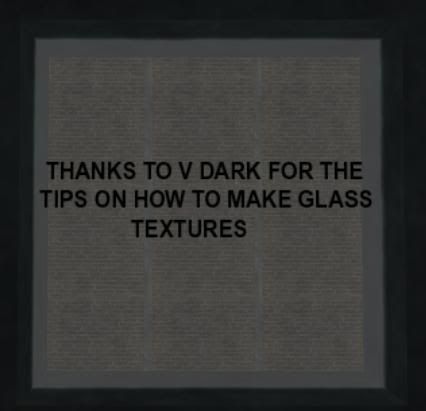| View previous topic :: View next topic |
| Author |
Message |
Jeroen
Site Admin

Joined: 07 Aug 2004
Posts: 5332
Location: The Netherlands
|
 Posted: Tue Apr 18, 2006 7:44 pm Post subject: Posted: Tue Apr 18, 2006 7:44 pm Post subject: |
 |
|
A new version of DeleD 1.42 PRO has been made available in DownloadeD, solving the reported TGA loading bug.
It would be nice to include transparent TGA textures in the next release. We need to get our hands on a good set of free-to-use transparent TGA textures. Any ideas?  |
|
| Back to top |
|
 |
afecelis
DeleD PRO user

Joined: 08 Aug 2004
Posts: 427
Location: Colombia
|
 Posted: Tue Apr 18, 2006 8:14 pm Post subject: Posted: Tue Apr 18, 2006 8:14 pm Post subject: |
 |
|
yay! thanks Jeroen! Dloading immediately.
It's also great news to hear you guys are planning to include some default transparent TGA's. Dunno, perhaps VD could help out here?  |
|
| Back to top |
|
 |
moraldi
DeleD PRO user
Joined: 08 Sep 2005
Posts: 112
Location: Hellas
|
 Posted: Tue Apr 18, 2006 8:57 pm Post subject: Posted: Tue Apr 18, 2006 8:57 pm Post subject: |
 |
|
Faster than the eye could "flick"... Thanks!  |
|
| Back to top |
|
 |
Daaark
DeleD PRO user

Joined: 01 Sep 2004
Posts: 2696
Location: Ottawa, Canada
|
 Posted: Tue Apr 18, 2006 9:00 pm Post subject: Posted: Tue Apr 18, 2006 9:00 pm Post subject: |
 |
|
Been trying to help out in that area since 04. Not a single texture I ever gave ended up packed in with the textures. 
_________________
 |
|
| Back to top |
|
 |
granada
Team member

Joined: 07 Aug 2004
Posts: 1955
Location: England
|
 Posted: Tue Apr 18, 2006 11:28 pm Post subject: Posted: Tue Apr 18, 2006 11:28 pm Post subject: |
 |
|
I've been experementing tonight,if i make anything good enough i will post them  . .

 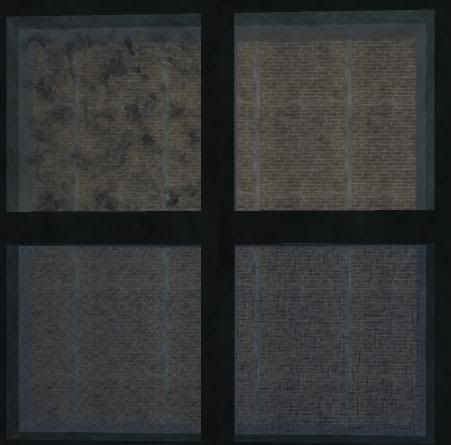
 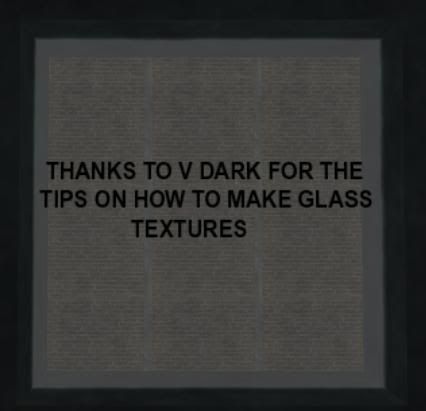
Dave
_________________
AMD Phenom(tm)IIx6 1090t Processor 3.20 GHS
8.00 GB memory
Windows 7 64 bit
Nvida Geforce GTX 580 |
|
| Back to top |
|
 |
granada
Team member

Joined: 07 Aug 2004
Posts: 1955
Location: England
|
 Posted: Tue Apr 18, 2006 11:55 pm Post subject: Posted: Tue Apr 18, 2006 11:55 pm Post subject: |
 |
|
One to sleep on  .Good night all. .Good night all.

Dave
_________________
AMD Phenom(tm)IIx6 1090t Processor 3.20 GHS
8.00 GB memory
Windows 7 64 bit
Nvida Geforce GTX 580 |
|
| Back to top |
|
 |
Jeroen
Site Admin

Joined: 07 Aug 2004
Posts: 5332
Location: The Netherlands
|
 Posted: Wed Apr 19, 2006 5:33 am Post subject: Posted: Wed Apr 19, 2006 5:33 am Post subject: |
 |
|
| Vampyre_Dark wrote: |
Been trying to help out in that area since 04. Not a single texture I ever gave ended up packed in with the textures.  |
Euh... we never realized we could simply use those textures in the releases. But... now that you mentioned it, we'll use those glass textures in the next release. They're great, thanks!  |
|
| Back to top |
|
 |
Paul-Jan
Site Admin

Joined: 08 Aug 2004
Posts: 3066
Location: Lage Zwaluwe
|
 Posted: Thu May 04, 2006 6:02 am Post subject: Posted: Thu May 04, 2006 6:02 am Post subject: |
 |
|
Regarding the 'setup files are corrupted' error (google leads to this thread, so many people might end up here looking for an answer), here is an interesting Q&A I found on http://home.hccnet.nl/h.edskes/faqenglish.htm:
Question: When I want to install a program I get the following error: "The setup files are corrupted. Please obtain a new copy of the program.". I have downloaded the program several times, even from different servers, but that doesn't solve the problem. How can I solve this problem?
Answer: An error telling you that files you downloaded are corrupted usually indicates the connection to the server was lost while you were downloading. This will cause your file to be downloaded only partially, even though the browser might think the file is downloaded completely (because it stopped receiving data). When you try to download the file again the browser will recognize the filename and retrieves the file from its cache instead of downloading it. Because of that the error keeps coming back, even if you try to download the file from a different server.
To solve this problem you need to clear the cache of your browser and then retry downloading the file. Clearing the cache of your browser will force the browser to download the file from the Internet again instead of taking the corrupt version from the cache on the harddisk.
To clear the cache of the browser Internet Explorer you need to click on the menu Tools (on top of the screen) and select the Internet-options... option. Then you need to click on Delete files... (in the middle of the window) and then twice on OK.
To clear the cache of the browser Mozilla Firefox you need to click on the menu Tools (on top of the screen) and select the Options... option. Then you need to click on Privacy and then on the Clear button beside Cache. Then you can click on OK to close the window.
Although it's not required by all browsers, restarting your browser after clearing the cache is a good idea. |
|
| Back to top |
|
 |
|