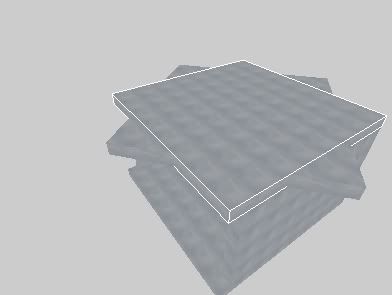| View previous topic :: View next topic |
| Author |
Message |
Koobazaur
Member
Joined: 08 Mar 2007
Posts: 22
|
 Posted: Thu Mar 08, 2007 2:51 am Post subject: Undo? Posted: Thu Mar 08, 2007 2:51 am Post subject: Undo? |
 |
|
| Is it just me or is undo broken? every time I do "ctrl+z" some random meshes get moved, scaled or even completly deleted... |
|
| Back to top |
|
 |
Vijchti
Member

Joined: 16 Aug 2006
Posts: 250
|
 Posted: Thu Mar 08, 2007 3:12 am Post subject: Posted: Thu Mar 08, 2007 3:12 am Post subject: |
 |
|
Works fine here.
_________________

"Psst, Here's a secret...Your last mortal thought will be,
'Why did I take so many days - just like today - for granted?'" |
|
| Back to top |
|
 |
Nocturn
DeleD PRO user

Joined: 08 Aug 2004
Posts: 635
|
 Posted: Thu Mar 08, 2007 12:05 pm Post subject: Posted: Thu Mar 08, 2007 12:05 pm Post subject: |
 |
|
| Not here, if i press Undo, the Step will be taken Undo but the Objects after that Object move away. To the Object Coordinate which i modified. |
|
| Back to top |
|
 |
Jeroen
Site Admin

Joined: 07 Aug 2004
Posts: 5332
Location: The Netherlands
|
 Posted: Thu Mar 08, 2007 1:32 pm Post subject: Posted: Thu Mar 08, 2007 1:32 pm Post subject: |
 |
|
| I tried some basic Undo commands with multiple objects and it seems to work fine over here. If there is a problem, please specify with as much details as possible. |
|
| Back to top |
|
 |
Koobazaur
Member
Joined: 08 Mar 2007
Posts: 22
|
 Posted: Thu Mar 08, 2007 8:15 pm Post subject: Posted: Thu Mar 08, 2007 8:15 pm Post subject: |
 |
|
| Jeroen wrote: |
| I tried some basic Undo commands with multiple objects and it seems to work fine over here. If there is a problem, please specify with as much details as possible. |
Well, it seems random at best, but here's one case.
I was building a simple "room" by taking 6 cubes to make the walls, floor and ceiling. I then accidentally rotated the ceiling. When I pressed Undo, the ceiling got back to normal but my floor disappeared.
Another time I was doing something similar but creating a corridor. I was scaling the floor of it to have it the correct length but made it too long. So I undo it and suddenly the floor moves to where one of the walls is, overlapping it.
Also, I seem to be getting a lot of other erros, memory access violations specifically, when I try to use certain tools / create objects. Sometimes switching to a different tool/object and then back fixes it, sometimes I need to restart the program to fix it.
I am running WinXP, 2.4 Ghz processor, 768 MB of ram, Geforece TI 4200. |
|
| Back to top |
|
 |
granada
Team member

Joined: 07 Aug 2004
Posts: 1955
Location: England
|
 Posted: Thu Mar 08, 2007 8:36 pm Post subject: Posted: Thu Mar 08, 2007 8:36 pm Post subject: |
 |
|
Tried to recreat this ,made a simple room with cubes.Started with one & copied it to make the rest,when finished i rotated the roof & then hit undo.
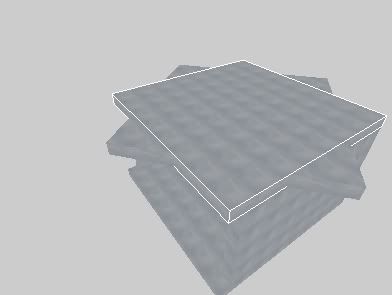
What you see selected was the last wall i copied (hope this helps).
Dave
_________________
AMD Phenom(tm)IIx6 1090t Processor 3.20 GHS
8.00 GB memory
Windows 7 64 bit
Nvida Geforce GTX 580 |
|
| Back to top |
|
 |
Paul-Jan
Site Admin

Joined: 08 Aug 2004
Posts: 3066
Location: Lage Zwaluwe
|
 Posted: Fri Mar 09, 2007 6:49 pm Post subject: Posted: Fri Mar 09, 2007 6:49 pm Post subject: |
 |
|
Thanks guys, thanks to your instructions I figured out a very short way of reproducing this.
1. Create cube (floor)
2. Copy cube, move copy up a bit.
3. Rotate copy a bit.
4. Undo -> original moves up to position of copy.
Thus far, I've only been able to reproduce it when a rotation operation is involved. We'll get on it, and let you know!  |
|
| Back to top |
|
 |
Paul-Jan
Site Admin

Joined: 08 Aug 2004
Posts: 3066
Location: Lage Zwaluwe
|
 Posted: Fri Mar 09, 2007 9:43 pm Post subject: Posted: Fri Mar 09, 2007 9:43 pm Post subject: |
 |
|
Just fixed this, fix will be available in DeleD 1.61.
Believe it or not, the problem was actually with the clone operation. Cloned objects are no longer truely unique, leading to all kind of possible artifacts. Like undo messing up.
Don't know yet when 1.61 will be released, but given how serious this problem is (we all use 'clone' a lot) I am guessing it won't be too long. Will discuss this with Jeroen when he comes back. |
|
| Back to top |
|
 |
Koobazaur
Member
Joined: 08 Mar 2007
Posts: 22
|
 Posted: Sat Mar 10, 2007 7:45 am Post subject: Posted: Sat Mar 10, 2007 7:45 am Post subject: |
 |
|
Great to hear that! It started getting on my nerves when, while building a scene, I would accidentally undo out of habit and mess everything up 
I also found a way to replicate the read error bug. Choose a polyline and start drawing it. Now, instead of right-clicking to end it, pres ctrl+z. The polyline will disappear and every time you click on the window in which you were drawing it, you will get a memory access error. |
|
| Back to top |
|
 |
Paul-Jan
Site Admin

Joined: 08 Aug 2004
Posts: 3066
Location: Lage Zwaluwe
|
 Posted: Sat Mar 10, 2007 2:44 pm Post subject: Posted: Sat Mar 10, 2007 2:44 pm Post subject: |
 |
|
Well, that sure is a well-defined reproduction path, thanks!  Putting it on the list, we'll take a look at it. Putting it on the list, we'll take a look at it. |
|
| Back to top |
|
 |
|