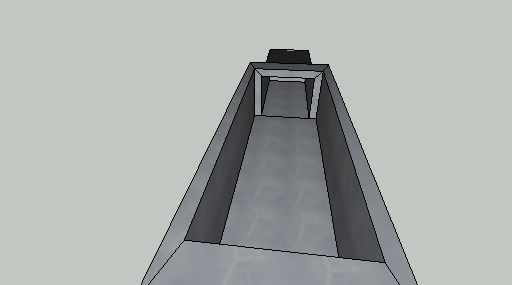| View previous topic :: View next topic |
| Author |
Message |
Donkey
Member
Joined: 20 Nov 2007
Posts: 26
Location: The Netherlands! <:)
|
 Posted: Fri Jan 04, 2008 3:05 pm Post subject: Weird effect if I put 2 objects next to eachother Posted: Fri Jan 04, 2008 3:05 pm Post subject: Weird effect if I put 2 objects next to eachother |
 |
|
Hey. When I put 2 objects next to eachother I get this effect:

I get this more often but dont know how to fix that.
I tryed merge but thats just if you select an object, the object u merge with it gets selected to.
How can I fix this? |
|
| Back to top |
|
 |
elementrix
DeleD PRO user

Joined: 11 May 2006
Posts: 1300
Location: The Netherlands
|
 Posted: Fri Jan 04, 2008 3:09 pm Post subject: Posted: Fri Jan 04, 2008 3:09 pm Post subject: |
 |
|
that sometimes occurs when i have backface culling on (F5), maybe it's that?
so try to press F5 and maybe it stops.
otherwise it could be that one face is lit very light and the other dark, and then you can see the other face clearly. but first try F5.
i never have this so it could also be bad geometry? |
|
| Back to top |
|
 |
Nocturn
DeleD PRO user

Joined: 08 Aug 2004
Posts: 635
|
 Posted: Fri Jan 04, 2008 3:10 pm Post subject: Posted: Fri Jan 04, 2008 3:10 pm Post subject: |
 |
|
Go to the Face Mode, select the two faces and remove them.
edit: elementrix was faster. |
|
| Back to top |
|
 |
Donkey
Member
Joined: 20 Nov 2007
Posts: 26
Location: The Netherlands! <:)
|
 Posted: Fri Jan 04, 2008 3:23 pm Post subject: Posted: Fri Jan 04, 2008 3:23 pm Post subject: |
 |
|
F5 doesnt work, Nocturn's methode does.
Can any1 make tutorial how to make easy walls without this effect?
now I have
__|
And then I get this problem. I can delete a face of the horizontal wall, but not of the vertical wall.
hmm.
edit: nvm. found a way with necturns methode. Still would be nice to create nice, simple walls and how to put em together easily. |
|
| Back to top |
|
 |
Tincho
Member

Joined: 24 Aug 2007
Posts: 357
Location: ARGENTINA
|
 Posted: Fri Jan 04, 2008 4:03 pm Post subject: Posted: Fri Jan 04, 2008 4:03 pm Post subject: |
 |
|
| What do you mean with putting walls together easily? Could you post some screenshots, maybe? |
|
| Back to top |
|
 |
santutatu
DeleD PRO user

Joined: 18 Aug 2007
Posts: 729
Location: ARGENTINA
|
 Posted: Fri Jan 04, 2008 6:42 pm Post subject: Posted: Fri Jan 04, 2008 6:42 pm Post subject: |
 |
|
Maybe you could just extrude the side poly, here you go:
It's a quick one with not to much detail, if that's what were you looking for, great!, and if not...  ..please reply with a little more details ..please reply with a little more details 
http://rapidshare.com/files/81250850/walls.zip.html
Oh! And BTW sorry the delay, I guess Rapidshare it's not rapid at all  
_________________

 |
|
| Back to top |
|
 |
Donkey
Member
Joined: 20 Nov 2007
Posts: 26
Location: The Netherlands! <:)
|
 Posted: Sat Jan 05, 2008 3:27 pm Post subject: Posted: Sat Jan 05, 2008 3:27 pm Post subject: |
 |
|
Thanks man! Works! 

Now I can make a bunker in 3D!
Already made a Guard Post but not with this methode. this works much quicker! maybe gonna post it. |
|
| Back to top |
|
 |
elementrix
DeleD PRO user

Joined: 11 May 2006
Posts: 1300
Location: The Netherlands
|
 Posted: Sat Jan 05, 2008 3:36 pm Post subject: Posted: Sat Jan 05, 2008 3:36 pm Post subject: |
 |
|
you can even make it more low poly  : :

although of you want to extrude some extra walls you don't have to do this. |
|
| Back to top |
|
 |
Donkey
Member
Joined: 20 Nov 2007
Posts: 26
Location: The Netherlands! <:)
|
 Posted: Sat Jan 05, 2008 3:41 pm Post subject: Posted: Sat Jan 05, 2008 3:41 pm Post subject: |
 |
|
Another little question. For example if I have this:

And I wanna make a doorway in the lowest wall, how can I do this?
 
edit: noo! just made a little bunker then the prog crashes with some kinda error. This is what I did:
1. clicked on Edge mode.
2. then selected a edge(4)
3. tryed to extrude but get lots of errors.    
Last edited by Donkey on Sat Jan 05, 2008 3:44 pm; edited 1 time in total |
|
| Back to top |
|
 |
granada
Team member

Joined: 07 Aug 2004
Posts: 1955
Location: England
|
 Posted: Sat Jan 05, 2008 3:43 pm Post subject: Posted: Sat Jan 05, 2008 3:43 pm Post subject: |
 |
|
Select the poly you want the door in,inset & extrude the inset poly.Hope this makes sence  . .
EDIT
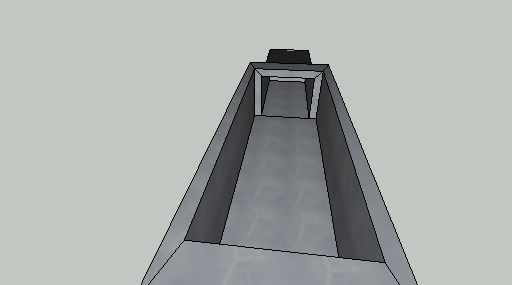
Dave
_________________
AMD Phenom(tm)IIx6 1090t Processor 3.20 GHS
8.00 GB memory
Windows 7 64 bit
Nvida Geforce GTX 580
Last edited by granada on Sat Jan 05, 2008 3:46 pm; edited 1 time in total |
|
| Back to top |
|
 |
elementrix
DeleD PRO user

Joined: 11 May 2006
Posts: 1300
Location: The Netherlands
|
 Posted: Sat Jan 05, 2008 3:46 pm Post subject: Posted: Sat Jan 05, 2008 3:46 pm Post subject: |
 |
|
what granada said explained with images:
first select the face where you want the door:

then you see in the right menu the button "inset". use that button and you will
get something like this:

now go to the vertex mode (the one where all the edges of your object become yellow). then move those vertex's in the proper position for the door like this:
tip: you can even delete the bottem polygone of the inset because when you make your door you won't see him anymore.
tip 2: make sure you use the snap to grid function for this one because when you do that the vertex's will go exactly on the line of the floor.

when you have this go back to the polygon mode and select the face of the door. then use extrude towarts the inside of your house and voila you will get something like this:

then do this on both side's ( one one side you only have to inset and remove the inner poly, then extrude the other one towards it and weld the vertices.
Last edited by elementrix on Sat Jan 05, 2008 3:57 pm; edited 1 time in total |
|
| Back to top |
|
 |
Jeroen
Site Admin

Joined: 07 Aug 2004
Posts: 5332
Location: The Netherlands
|
 Posted: Sat Jan 05, 2008 3:50 pm Post subject: Posted: Sat Jan 05, 2008 3:50 pm Post subject: |
 |
|
| santutatu made a movie about elementrix´s tutorial. I will make it available a.s.a.p! |
|
| Back to top |
|
 |
Tincho
Member

Joined: 24 Aug 2007
Posts: 357
Location: ARGENTINA
|
 Posted: Sat Jan 05, 2008 3:53 pm Post subject: Posted: Sat Jan 05, 2008 3:53 pm Post subject: |
 |
|
| Jeroen wrote: |
| santutatu made a movie about elementrix´s tutorial. I will make it available a.s.a.p! |
Mmm... maybe we can ask santutatu to be the tutorial movie-maker  (That way the tutorials become like a 50% easier, don't you think?) (That way the tutorials become like a 50% easier, don't you think?) |
|
| Back to top |
|
 |
Donkey
Member
Joined: 20 Nov 2007
Posts: 26
Location: The Netherlands! <:)
|
 Posted: Sat Jan 05, 2008 3:56 pm Post subject: Posted: Sat Jan 05, 2008 3:56 pm Post subject: |
 |
|
Lol, my topic went pretty populair.
When I go back to face mode, I cant select extrude. only at polygon mode. 
I got Lite btw! not Pro!!
So I moved the vertexes(all those points) almost to the middle, like u did with the house.
Then I clicked polygon mode and selected the face. Then I extruded it inside. The last part I dont understand.
I rather like video tuts, my english isnt that good to understand everything. However thanks ppl that helped me. Still waiting on the vid.
Btw: Im 14 years old, explains why im not that good in english. 
Last edited by Donkey on Sat Jan 05, 2008 3:59 pm; edited 1 time in total |
|
| Back to top |
|
 |
elementrix
DeleD PRO user

Joined: 11 May 2006
Posts: 1300
Location: The Netherlands
|
 Posted: Sat Jan 05, 2008 3:57 pm Post subject: Posted: Sat Jan 05, 2008 3:57 pm Post subject: |
 |
|
oh yes sorry that's a typo, but this is the lite version but it has to be polygon mode 
EDIT: changed it into polygon mode, will also do at the real tutorial. |
|
| Back to top |
|
 |
|