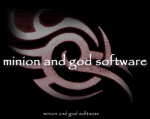| View previous topic :: View next topic |
| Author |
Message |
hpesoj
DeleD PRO user

Joined: 16 Oct 2004
Posts: 184
|
 Posted: Sat Feb 05, 2005 7:02 pm Post subject: Selecting faces problem Posted: Sat Feb 05, 2005 7:02 pm Post subject: Selecting faces problem |
 |
|
| Make two cubes, move one along the x axis. Now select them both, go into face selection mode, and try to select one face by clicking on the objects from front view, it selects one face from each object. I don't think it should do this. It makes selecting multiple polygons with overlapping objects very difficult, you end up having to select each object individually. |
|
| Back to top |
|
 |
khris
Member
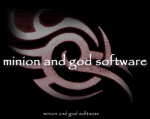
Joined: 08 Aug 2004
Posts: 55
Location: norwich, england
|
 Posted: Sat Feb 05, 2005 7:13 pm Post subject: Posted: Sat Feb 05, 2005 7:13 pm Post subject: |
 |
|
i wouldnt call that a bug, i actually find that feature quite useful when working with two of the same objects next to each other. its not that taxing to select the box by itself is it?
khris |
|
| Back to top |
|
 |
hpesoj
DeleD PRO user

Joined: 16 Oct 2004
Posts: 184
|
 Posted: Sat Feb 05, 2005 7:17 pm Post subject: Posted: Sat Feb 05, 2005 7:17 pm Post subject: |
 |
|
| If I wanted two of the same objects next to each other, I'd work on one object, and then copy it when I'm finished. I'm thinking of when, maybe you have a room with lots of cubes and boxes and things against the walls, then you want to select the faces to delete. You can't do it all at once, you have to select separate objects that don't overlap, and do it bit by bit. |
|
| Back to top |
|
 |
Jeroen
Site Admin

Joined: 07 Aug 2004
Posts: 5332
Location: The Netherlands
|
 Posted: Sat Feb 05, 2005 8:20 pm Post subject: Posted: Sat Feb 05, 2005 8:20 pm Post subject: |
 |
|
I understand what you're talking about but right now, that's intended behaviour. I'm thinking about another approach though. Thanks for mentioning it.  |
|
| Back to top |
|
 |
|