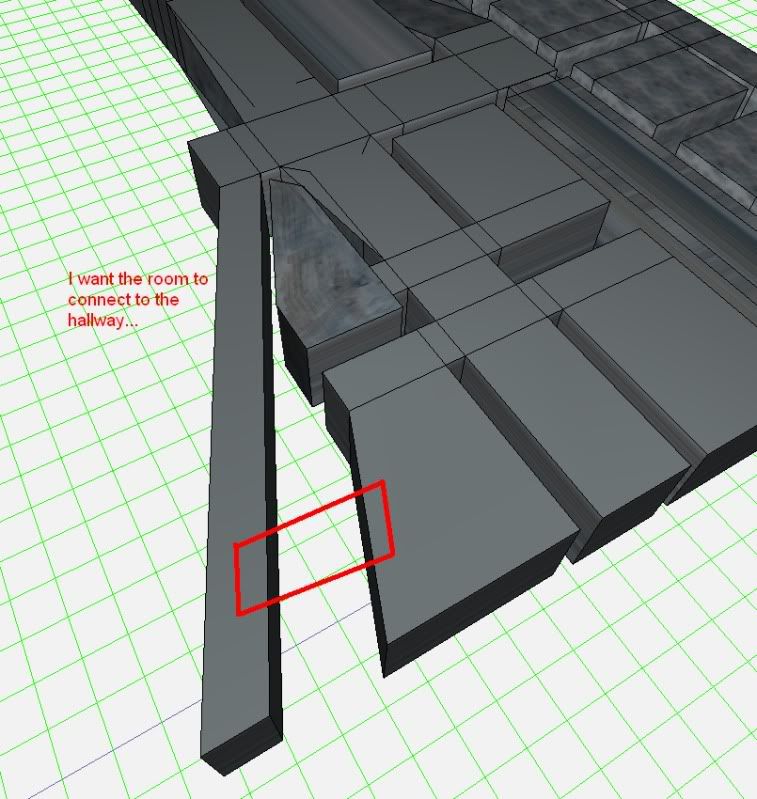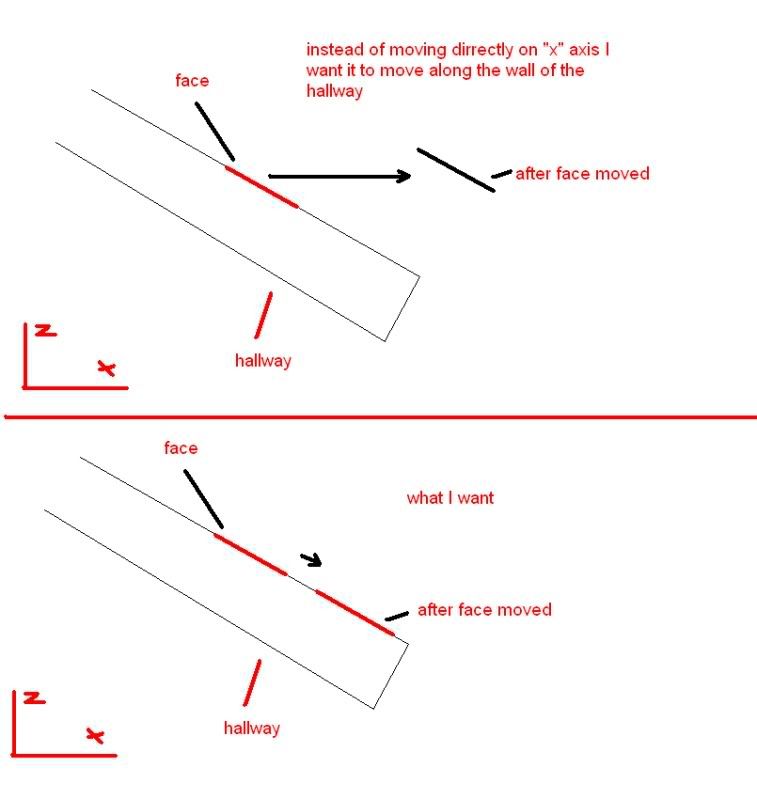| View previous topic :: View next topic |
| Author |
Message |
samabecker
Member
Joined: 10 May 2009
Posts: 5
|
 Posted: Sun May 10, 2009 5:32 pm Post subject: need help connecting rooms... Posted: Sun May 10, 2009 5:32 pm Post subject: need help connecting rooms... |
 |
|
the method i am using to create a map is extruding and flipping... I can figure out how to connect the hallway to the room...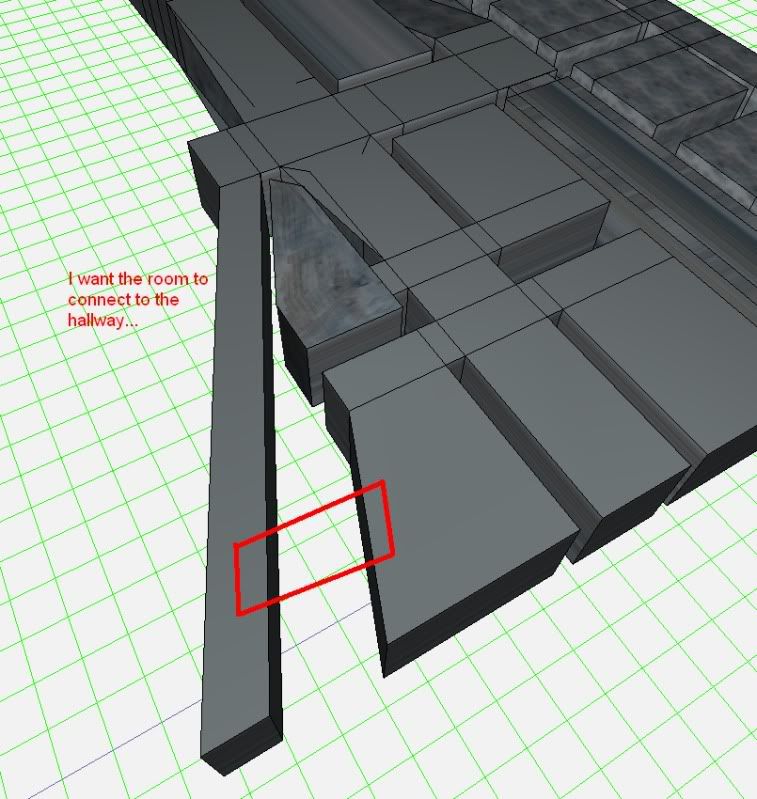 |
|
| Back to top |
|
 |
Conker303
Member

Joined: 10 Mar 2009
Posts: 38
Location: United States
|
 Posted: Sun May 10, 2009 5:44 pm Post subject: Posted: Sun May 10, 2009 5:44 pm Post subject: |
 |
|
Why don't you just create a box and merge it to both the room and the hallway, because I can't think of a way that uses extruding.
_________________
I can spell DeleD BACKWARDS!
D-E-L-E-D
Yea...you wish you could do that... |
|
| Back to top |
|
 |
chronozphere
DeleD PRO user
Joined: 20 Jun 2006
Posts: 1010
Location: Netherlands
|
 Posted: Sun May 10, 2009 5:50 pm Post subject: Posted: Sun May 10, 2009 5:50 pm Post subject: |
 |
|
Hey there and welcome to Delgine. 
This is how i would do it:
> Go to edge mode
> Select the two edges (ceiling and floor edge) of the side of the room and the side of the hallway
> Split all of them in 3 pieces (8 vertices should be created on the edges)
> Connect the ones at the ceiling with the ones at the floor (for both the room and the hallway. Your room polyon is now split in 3 separate polygons (and so is the hallway polygon). The middle one will be the entrance for the new hallway we are creating.
> Select the two middle polygons of both the hallway and room and connect them.
Now you should have a way through. It might be hard to follow as it's just text but remember that it's all about the split and connect commands.
Good luck. 
P.S: I see some polygons sticking out of your geometry (at the entrance of that long hallway). Would be good if you could get rid of those.  |
|
| Back to top |
|
 |
samabecker
Member
Joined: 10 May 2009
Posts: 5
|
 Posted: Sun May 10, 2009 5:53 pm Post subject: Posted: Sun May 10, 2009 5:53 pm Post subject: |
 |
|
| chronozphere wrote: |
Hey there and welcome to Delgine. 
This is how i would do it:
> Go to edge mode
> Select the two edges (ceiling and floor edge) of the side of the room and the side of the hallway
> Split all of them in 3 pieces (8 vertices should be created on the edges)
> Connect the ones at the ceiling with the ones at the floor (for both the room and the hallway. Your room polyon is now split in 3 separate polygons (and so is the hallway polygon). The middle one will be the entrance for the new hallway we are creating.
> Select the two middle polygons of both the hallway and room and connect them.
Now you should have a way through. It might be hard to follow as it's just text but remember that it's all about the split and connect commands.
Good luck. 
P.S: I see some polygons sticking out of your geometry (at the entrance of that long hallway). Would be good if you could get rid of those.  |
Thanks, i'll try it out! and yeah i know I am just trying to get the map i drew out done then fix all the screw ups  |
|
| Back to top |
|
 |
Jeroen
Site Admin

Joined: 07 Aug 2004
Posts: 5332
Location: The Netherlands
|
 Posted: Sun May 10, 2009 5:59 pm Post subject: Posted: Sun May 10, 2009 5:59 pm Post subject: |
 |
|
I don't know if this is one huge object, but if it is, you can try this:
- select the polygon of the hallway that faces the room
- use Inset to create new polygons (one inner-polygon and 4 surrounding it)
- do the same for the polygon of the room that faces the hallway
- align the two new inner polygons so they are right in front of each other
- press C (in Polygon mode) to connect those polygons. Connecting polygons only works on single objects.
That should do it.
Or just buy PRO and use CSG. 
_________________
Check out Figuro, our online 3D app! More powerful 3D tools for free. |
|
| Back to top |
|
 |
samabecker
Member
Joined: 10 May 2009
Posts: 5
|
 Posted: Sun May 10, 2009 6:14 pm Post subject: Posted: Sun May 10, 2009 6:14 pm Post subject: |
 |
|
| Jeroen wrote: |
I don't know if this is one huge object, but if it is, you can try this:
- select the polygon of the hallway that faces the room
- use Inset to create new polygons (one inner-polygon and 4 surrounding it)
- do the same for the polygon of the room that faces the hallway
- align the two new inner polygons so they are right in front of each other
- press C (in Polygon mode) to connect those polygons. Connecting polygons only works on single objects.
That should do it.
Or just buy PRO and use CSG.  |
I hope this makes sence but is there a way the move a face along an object after using inset instead of moving the object alon the x axis? |
|
| Back to top |
|
 |
Jeroen
Site Admin

Joined: 07 Aug 2004
Posts: 5332
Location: The Netherlands
|
 Posted: Sun May 10, 2009 6:45 pm Post subject: Posted: Sun May 10, 2009 6:45 pm Post subject: |
 |
|
| samabecker wrote: |
I hope this makes sence but is there a way the move a face along an object after using inset instead of moving the object alon the x axis? |
I'm afraid I don't understand your question. Can you explain?
_________________
Check out Figuro, our online 3D app! More powerful 3D tools for free. |
|
| Back to top |
|
 |
samabecker
Member
Joined: 10 May 2009
Posts: 5
|
 Posted: Sun May 10, 2009 6:57 pm Post subject: Posted: Sun May 10, 2009 6:57 pm Post subject: |
 |
|
| Jeroen wrote: |
| samabecker wrote: |
I hope this makes sence but is there a way the move a face along an object after using inset instead of moving the object alon the x axis? |
I'm afraid I don't understand your question. Can you explain? |
hope this helps...
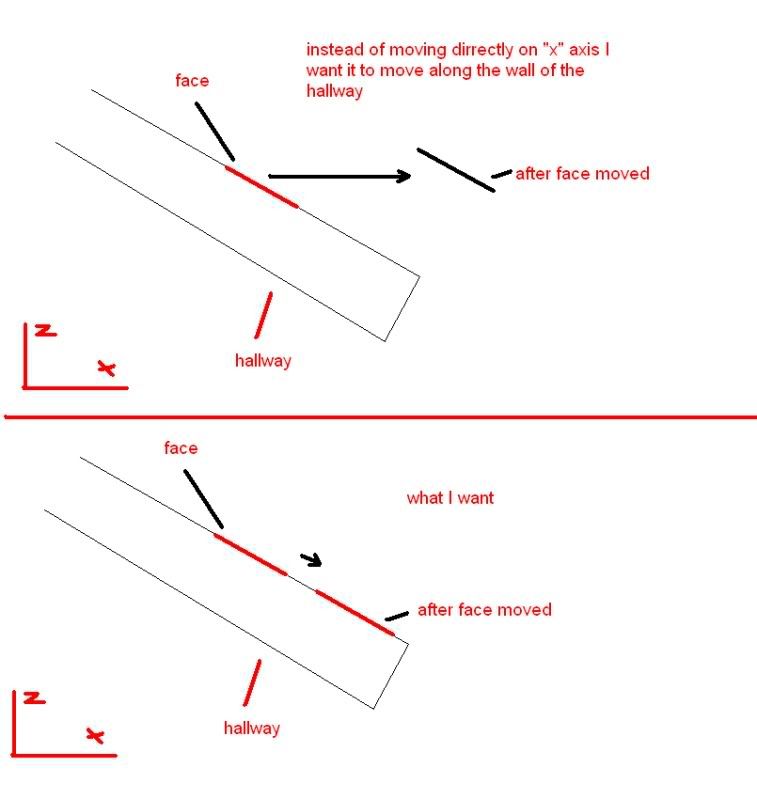 |
|
| Back to top |
|
 |
granada
Team member

Joined: 07 Aug 2004
Posts: 1955
Location: England
|
 Posted: Sun May 10, 2009 7:27 pm Post subject: Posted: Sun May 10, 2009 7:27 pm Post subject: |
 |
|
Hi samabecker,if you hold down the shift key you should
be able to moove the face in any direction.
Dave
_________________
AMD Phenom(tm)IIx6 1090t Processor 3.20 GHS
8.00 GB memory
Windows 7 64 bit
Nvida Geforce GTX 580 |
|
| Back to top |
|
 |
samabecker
Member
Joined: 10 May 2009
Posts: 5
|
 Posted: Sun May 10, 2009 8:29 pm Post subject: Posted: Sun May 10, 2009 8:29 pm Post subject: |
 |
|
| granada wrote: |
Hi samabecker,if you hold down the shift key you should
be able to moove the face in any direction.
Dave |
Yeah, I understand that but I would like it to be "locked" to the wall so it would be perfectly aligned with the wall |
|
| Back to top |
|
 |
Mr.Fletcher
DeleD PRO user

Joined: 07 Aug 2004
Posts: 1772
Location: Germany
|
 Posted: Sun May 10, 2009 8:33 pm Post subject: Posted: Sun May 10, 2009 8:33 pm Post subject: |
 |
|
There is currently no way to do this.
If you know the angle of the object, you can rotate it so that the wall is parallel to one of the axis, move the face along the axis and rotate it back. Also for a approximate approach, you can select all the faces of the wall and use the flatten command, so that they all face in the exact direction.
_________________
Behold! The DeleD Wiki! Please help us expanding it 
DeleD on IRC |
|
| Back to top |
|
 |
chronozphere
DeleD PRO user
Joined: 20 Jun 2006
Posts: 1010
Location: Netherlands
|
 Posted: Sun May 10, 2009 10:43 pm Post subject: Posted: Sun May 10, 2009 10:43 pm Post subject: |
 |
|
| Quote: |
I don't know if this is one huge object, but if it is, you can try this:
- select the polygon of the hallway that faces the room
- use Inset to create new polygons (one inner-polygon and 4 surrounding it)
- do the same for the polygon of the room that faces the hallway
- align the two new inner polygons so they are right in front of each other
- press C (in Polygon mode) to connect those polygons. Connecting polygons only works on single objects.
That should do it.
Or just buy PRO and use CSG. Smile
|
The problem with your sollution is that the floor-level of your created hallway isn't the same as the floor-level of the two original rooms/hallway's that are being connected. Ofcourse, you can move your vertices around so it looks like they're on the same level, but then you'd have some degenerate polygons to take care off.  |
|
| Back to top |
|
 |
|