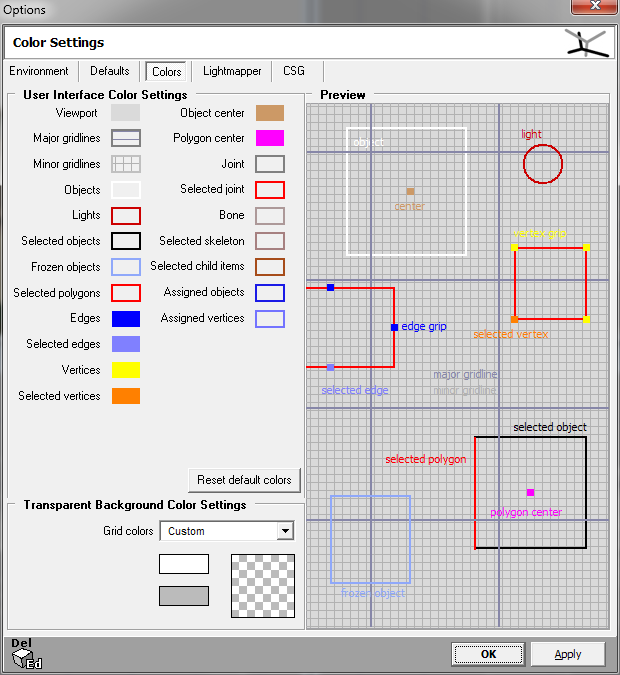| View previous topic :: View next topic |
| Author |
Message |
Juggernaut
Member
Joined: 13 Sep 2013
Posts: 4
|
 Posted: Fri Sep 13, 2013 4:41 pm Post subject: Hello ...... and an initial question .... Posted: Fri Sep 13, 2013 4:41 pm Post subject: Hello ...... and an initial question .... |
 |
|
Hello to everybody,
I am just trying to get myself acquainted with DeleD CE.
I have an initial question which you may find amusing but I really need a solution to this.
In front, top and side view when I try to create some primitives like cylinder,
cube, cone etc. the generated primitive has a very thin and light black edge
that nearly blends with the grids. It is becoming a tedious to find the primitive
again after de-selection by differentiating its thin and light black edge from the
grid lines. My screen resolution is 1920X1080, which I guess is normal these
days and many people work at this resolution or even higher. My question is
how can I change the thickness and color of the lines that make up the edges
of the primitives that I am drawing within the front, top and side view of the
DeleD CE workspace ? I want the edge lines of the primitive to be thicker and bolder.
Is there anyway I can draw primitives and do all my modelling work directly in
the perspective view ?
Thanks, |
|
| Back to top |
|
 |
granada
Team member

Joined: 07 Aug 2004
Posts: 1955
Location: England
|
 Posted: Fri Sep 13, 2013 7:07 pm Post subject: Posted: Fri Sep 13, 2013 7:07 pm Post subject: |
 |
|
Hi
Go to view click on options at the bottom,you will see user preferences.Click on colors & you will get this,you can change colors from here  . .
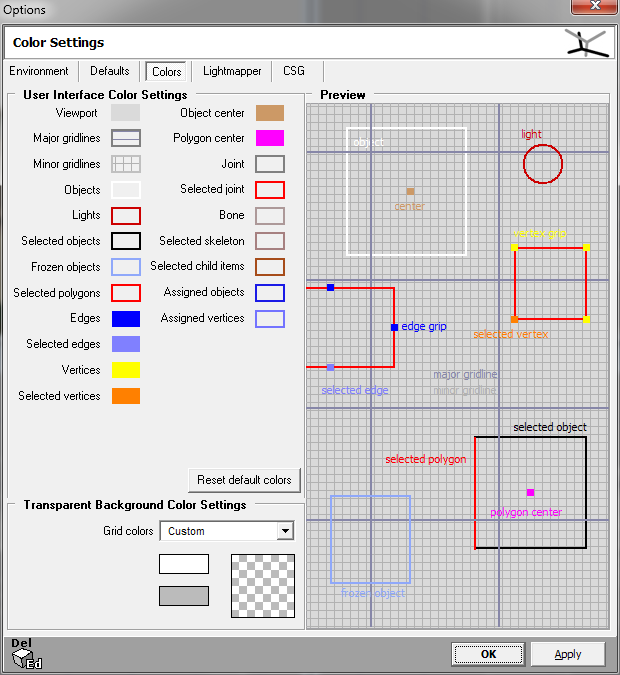
Dave
_________________
AMD Phenom(tm)IIx6 1090t Processor 3.20 GHS
8.00 GB memory
Windows 7 64 bit
Nvida Geforce GTX 580 |
|
| Back to top |
|
 |
Juggernaut
Member
Joined: 13 Sep 2013
Posts: 4
|
 Posted: Fri Sep 13, 2013 7:15 pm Post subject: Posted: Fri Sep 13, 2013 7:15 pm Post subject: |
 |
|
Hello Dave,
Thank you for the detailed reply using screenshots. I should have inspected those options more minutely before jumping over for help. I thought those
were for the gridlines only. I wish there were option to change the thickness
of the lines along with their colors.
Thanks for the help .... cya around. ....
EDIT: Is there any option to select an object in the scene by clicking on the object in the perspective view directly and not using the scene inspector
panel ? |
|
| Back to top |
|
 |
granada
Team member

Joined: 07 Aug 2004
Posts: 1955
Location: England
|
 Posted: Fri Sep 13, 2013 8:18 pm Post subject: Posted: Fri Sep 13, 2013 8:18 pm Post subject: |
 |
|
Shift & left mouse button  . .
Dave
_________________
AMD Phenom(tm)IIx6 1090t Processor 3.20 GHS
8.00 GB memory
Windows 7 64 bit
Nvida Geforce GTX 580 |
|
| Back to top |
|
 |
Juggernaut
Member
Joined: 13 Sep 2013
Posts: 4
|
 Posted: Sat Sep 14, 2013 10:54 am Post subject: Posted: Sat Sep 14, 2013 10:54 am Post subject: |
 |
|
| granada wrote: |
Shift & left mouse button  . .
Dave |
Awesome .... and I just discovered -> Ctrl + Shift + Left mouse button can be
used to select multiple objects in the scene simultaneously. |
|
| Back to top |
|
 |
|