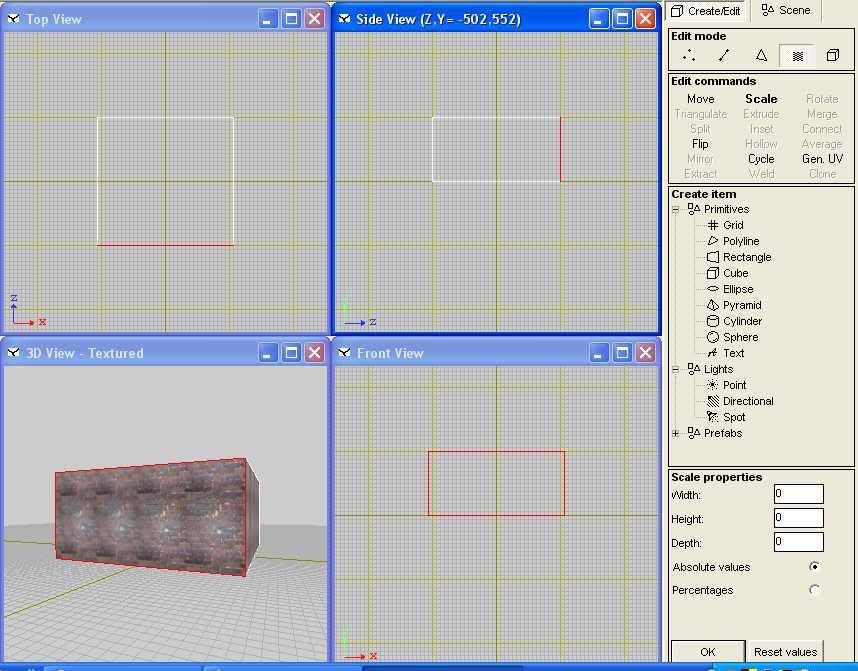| View previous topic :: View next topic |
| Author |
Message |
Mille
Member
Joined: 21 Mar 2005
Posts: 35
Location: Denmark
|
 Posted: Thu Apr 07, 2005 8:16 pm Post subject: Scaling of uv coords ? Posted: Thu Apr 07, 2005 8:16 pm Post subject: Scaling of uv coords ? |
 |
|
Is there a way I can scale the texture (u,v) coords when drawing a Cube for example ?
Sometimes when making a model its useful to repeat the texture several time on the model.
Look at the shoot below, I would like another scale of (u,v) on the walls!

 |
|
| Back to top |
|
 |
Jeroen
Site Admin

Joined: 07 Aug 2004
Posts: 5332
Location: The Netherlands
|
 Posted: Fri Apr 08, 2005 7:14 am Post subject: Posted: Fri Apr 08, 2005 7:14 am Post subject: |
 |
|
Set AutoUV (in Object Properties) to false, go to Face mode, select your faces and use the move/scale commands on those faces. 
Last edited by Jeroen on Fri Apr 08, 2005 11:46 am; edited 1 time in total |
|
| Back to top |
|
 |
Mr.Fletcher
DeleD PRO user

Joined: 07 Aug 2004
Posts: 1772
Location: Germany
|
 Posted: Fri Apr 08, 2005 11:40 am Post subject: Posted: Fri Apr 08, 2005 11:40 am Post subject: |
 |
|
Great Screenshot! I love Bump mapping 
_________________
Behold! The DeleD Wiki! Please help us expanding it 
DeleD on IRC |
|
| Back to top |
|
 |
Mille
Member
Joined: 21 Mar 2005
Posts: 35
Location: Denmark
|
 Posted: Fri Apr 08, 2005 3:30 pm Post subject: Posted: Fri Apr 08, 2005 3:30 pm Post subject: |
 |
|
Well, i'm not a expert ... here is what I do:
1. Select object and set AutoUV=false in proberties
2. Object still selected, I select Face mode (still have object selected)
3. In the "Edit commands" I select "Move" and I get to set the "Move proberties" in the lower right corner as: U translation: nothing and translation: nothing
But this doest not change the (u,v) coordinates on the object.
Say all u/v values for a quad are 0 or 1. Then the entire texture covers the quad. But if I want the quad to be filled with the upper left half of the texture the "max(u,v)" is (0.5 , 0.5 ). This is what I mean by scaling uv coords ...
Are you sure this "Face-mode -> Move" is the way to scale uv coords on objects ?
thanks ..
Btw. shoot is with normal maps AND gloss maps (not height maps), Phong lightning. |
|
| Back to top |
|
 |
Mr.Fletcher
DeleD PRO user

Joined: 07 Aug 2004
Posts: 1772
Location: Germany
|
 Posted: Fri Apr 08, 2005 3:51 pm Post subject: Posted: Fri Apr 08, 2005 3:51 pm Post subject: |
 |
|
After Selecting Face mode, did you select a face, the face to scale the UV Coords?
_________________
Behold! The DeleD Wiki! Please help us expanding it 
DeleD on IRC |
|
| Back to top |
|
 |
granada
Team member

Joined: 07 Aug 2004
Posts: 1955
Location: England
|
 Posted: Fri Apr 08, 2005 4:35 pm Post subject: Posted: Fri Apr 08, 2005 4:35 pm Post subject: |
 |
|
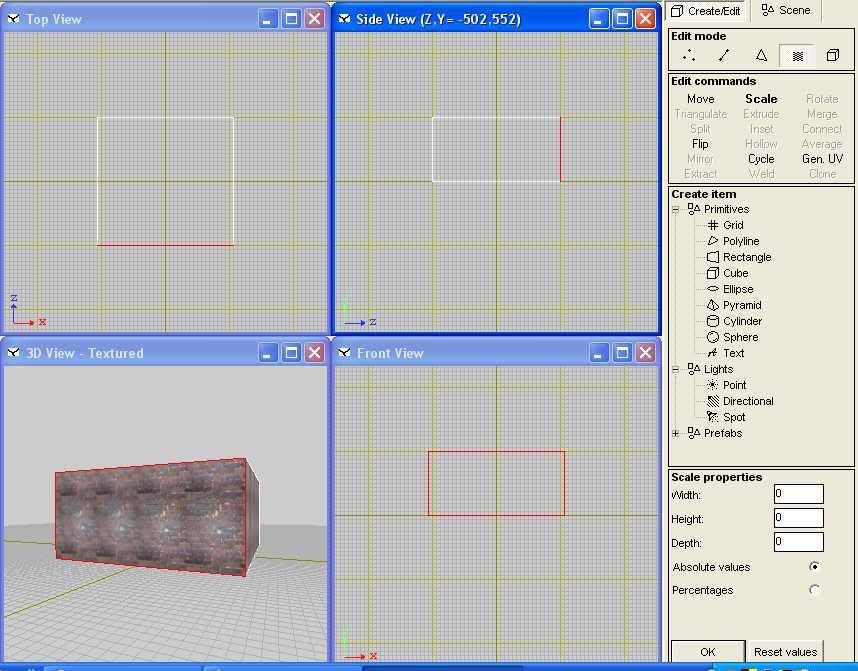
Also guys if you hold down LMB & move your mouse in any of the 2d views it will scale the texture also 
dave
_________________
AMD Phenom(tm)IIx6 1090t Processor 3.20 GHS
8.00 GB memory
Windows 7 64 bit
Nvida Geforce GTX 580 |
|
| Back to top |
|
 |
Mille
Member
Joined: 21 Mar 2005
Posts: 35
Location: Denmark
|
 Posted: Fri Apr 08, 2005 5:25 pm Post subject: Posted: Fri Apr 08, 2005 5:25 pm Post subject: |
 |
|
aarrhh, thanks guys, I got it now.
Thanks for beeing so helpfull - I'm so pure at this editing stuff !! |
|
| Back to top |
|
 |
|