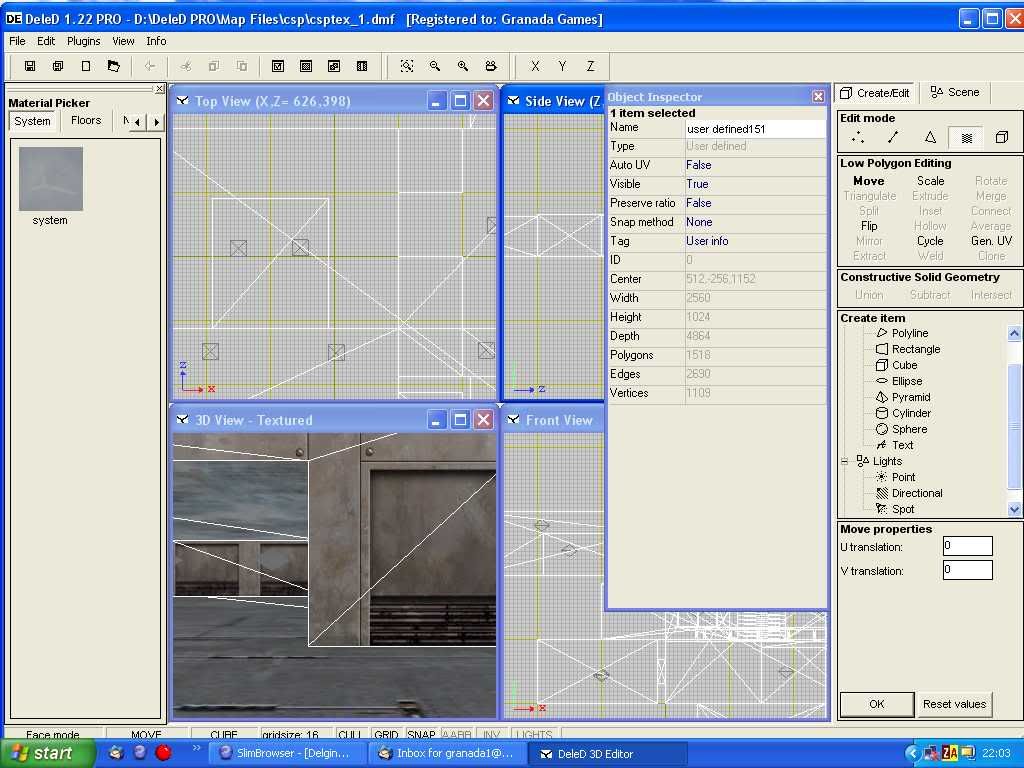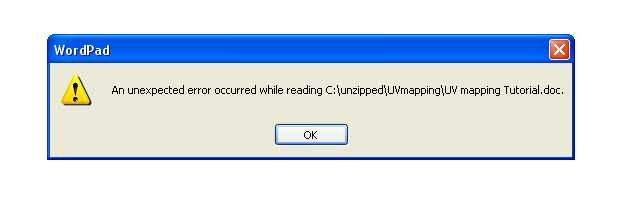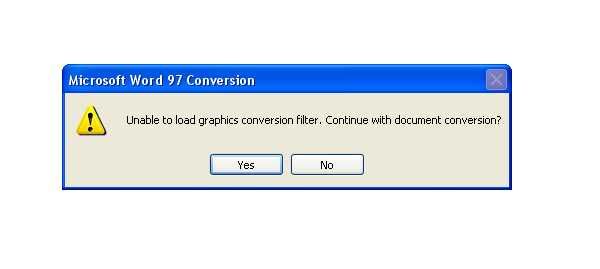| View previous topic :: View next topic |
| Author |
Message |
Jeroen
Site Admin

Joined: 07 Aug 2004
Posts: 5332
Location: The Netherlands
|
 Posted: Sat Jun 04, 2005 2:03 pm Post subject: Scaling UV coords Posted: Sat Jun 04, 2005 2:03 pm Post subject: Scaling UV coords |
 |
|
1. Select the object
2. Make sure AutoUV is off (object properties)
3. Go in to Face mode
4. Select the face
5. Select move/scale editing options
6. Drag the mouse in the 2d views.
Many more UV functions are planned so stay tuned for more!  |
|
| Back to top |
|
 |
Brian
DeleD PRO user

Joined: 24 Mar 2005
Posts: 98
|
 Posted: Sun Jun 05, 2005 1:22 pm Post subject: Posted: Sun Jun 05, 2005 1:22 pm Post subject: |
 |
|
To show the power of Deled and its UV mapping, download this easy tutorial. It shows haw to apply different textures to individual faces of a cube and how to move and scale those textures. Please downlod it from the link below:
http://www.interactiveartgalleries.com/UVmapping.zip
Jeroen, if you think this is useful, please feel free to put this on your site.
Kind regards Brian.  |
|
| Back to top |
|
 |
trucker2000
DeleD PRO user

Joined: 11 May 2005
Posts: 1839
Location: Sacramento, California
|
 Posted: Sat Jun 11, 2005 6:29 pm Post subject: Re: Scaling UV coords Posted: Sat Jun 11, 2005 6:29 pm Post subject: Re: Scaling UV coords |
 |
|
| Jeroen wrote: |
1. Select the object
2. Make sure AutoUV is off (object properties)
3. Go in to Face mode
4. Select the face
5. Select move/scale editing options
6. Drag the mouse in the 2d views.
Many more UV functions are planned so stay tuned for more!  |
This didn't work for me. It just scaled the object.
and Biran, the doc you put up won't open.
_________________
Some day I will grow up and be a real modeler.
"Never give up! Never surrender!!"
Sys specs:
asus
8 gigs ram
Invidia gtx560 video card
Windows 8 (worst op sys Ever) |
|
| Back to top |
|
 |
granada
Team member

Joined: 07 Aug 2004
Posts: 1955
Location: England
|
 Posted: Sat Jun 11, 2005 9:08 pm Post subject: Posted: Sat Jun 11, 2005 9:08 pm Post subject: |
 |
|
Dont forget this 
| Quote: |
| 3. Go in to Face mode |
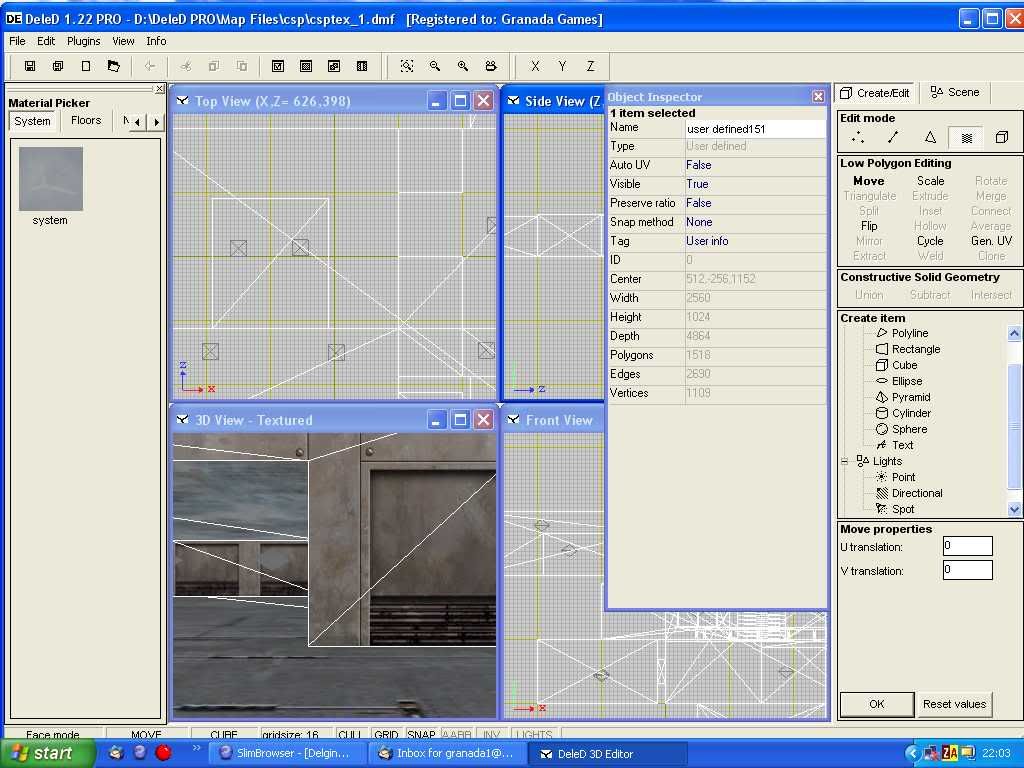
dave
_________________
AMD Phenom(tm)IIx6 1090t Processor 3.20 GHS
8.00 GB memory
Windows 7 64 bit
Nvida Geforce GTX 580 |
|
| Back to top |
|
 |
trucker2000
DeleD PRO user

Joined: 11 May 2005
Posts: 1839
Location: Sacramento, California
|
 Posted: Sat Jun 11, 2005 11:26 pm Post subject: Posted: Sat Jun 11, 2005 11:26 pm Post subject: |
 |
|
I did. It taught me how to make an inset frame.  It just moved the face, not the texture. It just moved the face, not the texture.

_________________
Some day I will grow up and be a real modeler.
"Never give up! Never surrender!!"
Sys specs:
asus
8 gigs ram
Invidia gtx560 video card
Windows 8 (worst op sys Ever) |
|
| Back to top |
|
 |
granada
Team member

Joined: 07 Aug 2004
Posts: 1955
Location: England
|
 Posted: Sun Jun 12, 2005 12:13 am Post subject: Posted: Sun Jun 12, 2005 12:13 am Post subject: |
 |
|
Hi there ,i see from your pic your in poly mode not face mode.Look at my pic again 
dave
_________________
AMD Phenom(tm)IIx6 1090t Processor 3.20 GHS
8.00 GB memory
Windows 7 64 bit
Nvida Geforce GTX 580 |
|
| Back to top |
|
 |
trucker2000
DeleD PRO user

Joined: 11 May 2005
Posts: 1839
Location: Sacramento, California
|
 Posted: Sun Jun 12, 2005 12:26 am Post subject: Posted: Sun Jun 12, 2005 12:26 am Post subject: |
 |
|
 Thanks. Thanks.
That worked. 

But my texture flips when the object is imported.
Would saving it as a .x cause this?
or could it be becouse the room is made from a "flipped" object?
_________________
Some day I will grow up and be a real modeler.
"Never give up! Never surrender!!"
Sys specs:
asus
8 gigs ram
Invidia gtx560 video card
Windows 8 (worst op sys Ever) |
|
| Back to top |
|
 |
Jeroen
Site Admin

Joined: 07 Aug 2004
Posts: 5332
Location: The Netherlands
|
 Posted: Sun Jun 12, 2005 7:59 am Post subject: Posted: Sun Jun 12, 2005 7:59 am Post subject: |
 |
|
| Quote: |
| or could it be becouse the room is made from a "flipped" object? |
Yes that could be it because UV coords are initially calculated using the coordinates of the vertices. Flipping the UV coords (again, in Face mode) should solve this.  |
|
| Back to top |
|
 |
Paul-Jan
Site Admin

Joined: 08 Aug 2004
Posts: 3066
Location: Lage Zwaluwe
|
 Posted: Sun Jun 12, 2005 8:41 am Post subject: Posted: Sun Jun 12, 2005 8:41 am Post subject: |
 |
|
| I thought Trucker2000 meant the object looks correct before saving, incorrect after saving (or correct in DeleD and incorrect after exporting to and loading in Irrlicht, something like that). In that case, please tell us, because, that would be a minor bug that needs fixing. |
|
| Back to top |
|
 |
Brian
DeleD PRO user

Joined: 24 Mar 2005
Posts: 98
|
 Posted: Sun Jun 12, 2005 9:59 am Post subject: Posted: Sun Jun 12, 2005 9:59 am Post subject: |
 |
|
Trucker. Do not know why you could not get the tutorial to start. The download file is a zip file which contains a word doc. Should not be a problem. Has anyone else had a problem viewing this tutorial?
Kind regards Brian.  |
|
| Back to top |
|
 |
granada
Team member

Joined: 07 Aug 2004
Posts: 1955
Location: England
|
 Posted: Sun Jun 12, 2005 10:44 am Post subject: Posted: Sun Jun 12, 2005 10:44 am Post subject: |
 |
|
Hi brian
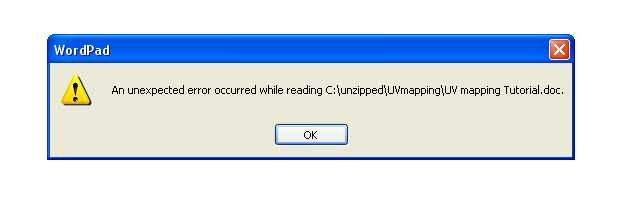
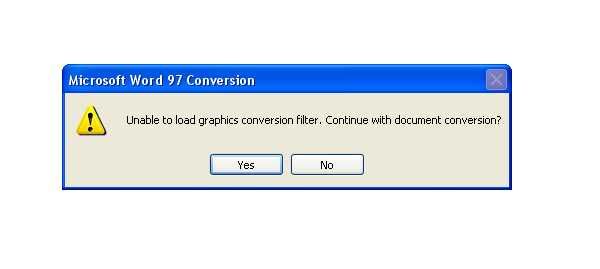
if i continue to press yes here i eventualy get the document up but with no pics!!

Hope this helps
dave
_________________
AMD Phenom(tm)IIx6 1090t Processor 3.20 GHS
8.00 GB memory
Windows 7 64 bit
Nvida Geforce GTX 580 |
|
| Back to top |
|
 |
trucker2000
DeleD PRO user

Joined: 11 May 2005
Posts: 1839
Location: Sacramento, California
|
 Posted: Sun Jun 12, 2005 11:05 am Post subject: Posted: Sun Jun 12, 2005 11:05 am Post subject: |
 |
|
Actually, the texture looks fine in DeleD when I make it. It fits correctly on the object. (see above pic)
I export to X, then import back into DeleD to put the model in my world that's made from a cylendar that's flipped. Once placed, the texture is also flipped. I have tried flipping the texture to begin with, but it doesn't seem to work eather. I get the same results.
It hasn't made it to Irrlicht yet.

_________________
Some day I will grow up and be a real modeler.
"Never give up! Never surrender!!"
Sys specs:
asus
8 gigs ram
Invidia gtx560 video card
Windows 8 (worst op sys Ever) |
|
| Back to top |
|
 |
Brian
DeleD PRO user

Joined: 24 Mar 2005
Posts: 98
|
 Posted: Sun Jun 12, 2005 3:28 pm Post subject: Posted: Sun Jun 12, 2005 3:28 pm Post subject: |
 |
|
OK Dave, I see what you mean. Maybe the Word doc does not have the images and is only referencing the location on my hard drive? When I download the zip file and open the doc file it works fine. Also other tutorials that I have sent to Jeroen have been created the same way and he has not had an issue viewing them. So I do not know why this one does not display the images? Regards Brian.  |
|
| Back to top |
|
 |
Paul-Jan
Site Admin

Joined: 08 Aug 2004
Posts: 3066
Location: Lage Zwaluwe
|
 Posted: Sun Jun 12, 2005 3:38 pm Post subject: Posted: Sun Jun 12, 2005 3:38 pm Post subject: |
 |
|
Trucker, I'll see if I can reproduce this behaviour, thanks!
Dave: from your screenshot, it seems you are trying to open up the document in Wordpad, not Word. Do you have Microsoft Office installed on that machine? If so, maybe your file associations are wrong.
I personally use Open Office, and it loads the document just fine  |
|
| Back to top |
|
 |
trucker2000
DeleD PRO user

Joined: 11 May 2005
Posts: 1839
Location: Sacramento, California
|
 Posted: Mon Jun 13, 2005 9:42 pm Post subject: Posted: Mon Jun 13, 2005 9:42 pm Post subject: |
 |
|
I was able to fix this problem by flipping the texture just after I applied and scaled it. 
Edit to add: Well, I thought it worked, but alas, no. 
Edit #2 Sometimes this works, sometimes it doesn't. It's an odd one.
I made 2 signs exactly the same way, one works, the other doesn't. Whoda thunk?
_________________
Some day I will grow up and be a real modeler.
"Never give up! Never surrender!!"
Sys specs:
asus
8 gigs ram
Invidia gtx560 video card
Windows 8 (worst op sys Ever) |
|
| Back to top |
|
 |
|