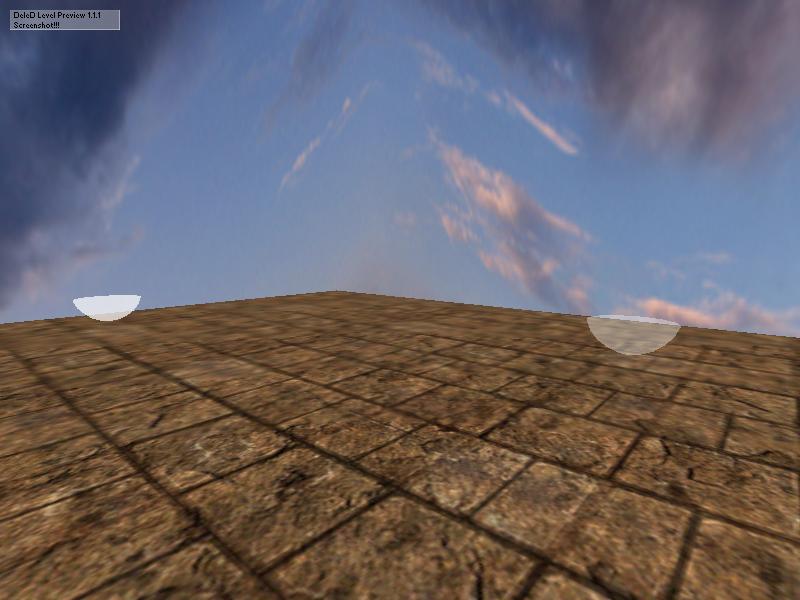| View previous topic :: View next topic |
| Author |
Message |
nextdoorscat
DeleD PRO user

Joined: 15 Jun 2005
Posts: 187
|
 Posted: Thu Dec 22, 2005 8:40 pm Post subject: Posted: Thu Dec 22, 2005 8:40 pm Post subject: |
 |
|
I built a simple room with a light in it (box, smaller subtractive box, resting on a flattened cube) lit it, saved it, looks lovely, default texture and all.  But the lighting didn't show up in the preview. Also every time I toggled the collision on/off, it reset the camera placing. When I closed the preview, the room had moved on the flattened platform... But the lighting didn't show up in the preview. Also every time I toggled the collision on/off, it reset the camera placing. When I closed the preview, the room had moved on the flattened platform...
Is all this supposed to happen? How can I view lighting in the previewer?
I am using the previewer that came with DeleD 1.36. |
|
| Back to top |
|
 |
nextdoorscat
DeleD PRO user

Joined: 15 Jun 2005
Posts: 187
|
 Posted: Wed Dec 28, 2005 10:43 am Post subject: Posted: Wed Dec 28, 2005 10:43 am Post subject: |
 |
|
Still having trouble with this.... the problems I am having with the camera resetting and the geometry moving I can live with now, but it is really annoying that I cannot seem to get lightmaps to show up at all, although it only seems to happen if I have used subtractive geometry for some reason.... any clues what I might be doing wrong?
Thanks.... |
|
| Back to top |
|
 |
Il Buzzo
DeleD PRO user
Joined: 12 Aug 2004
Posts: 271
Location: Italy
|
 Posted: Wed Dec 28, 2005 2:50 pm Post subject: Posted: Wed Dec 28, 2005 2:50 pm Post subject: |
 |
|
Hi nextdoorscat,
Camera resetting is normal behaviour when toggling collision on\off!
What are you talking about CSG is really strange...could you pass me your level so I lightmap it and try myself what could be wrong?
Well I'll try to solve  . . |
|
| Back to top |
|
 |
nextdoorscat
DeleD PRO user

Joined: 15 Jun 2005
Posts: 187
|
 Posted: Thu Dec 29, 2005 8:41 pm Post subject: Posted: Thu Dec 29, 2005 8:41 pm Post subject: |
 |
|
Thanks for looking at the file and for your help Il Buzzo - Have now installed current version of the previewer and all working fine now.  |
|
| Back to top |
|
 |
Il Buzzo
DeleD PRO user
Joined: 12 Aug 2004
Posts: 271
Location: Italy
|
 Posted: Tue Jan 10, 2006 3:16 pm Post subject: Posted: Tue Jan 10, 2006 3:16 pm Post subject: |
 |
|
Hi Guys,
I've released a new version of this plugin, it's 1.1.2.
This version is practically no different from previous with the exception I've updated color materials state, so now if you have a solid color layer alpha blended it will be showed with no problems (in last version 1.1.1 solid materials were always showed as solid or transparent 100%, I've not implemented that yet (I've not noticed in DeleD's new functionalities sorry  )). )).
Give a look to this new screenshot of 1.1.2 version:
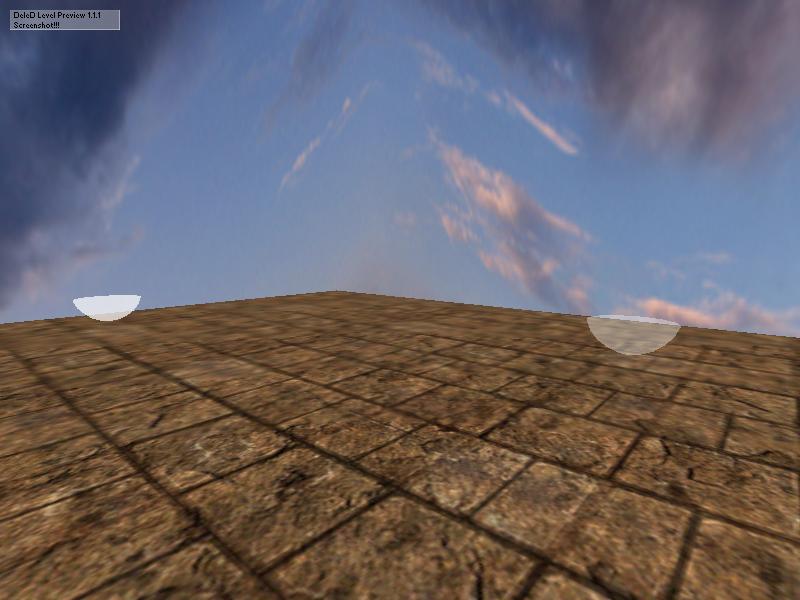
You can download this version [939,49 KB] from:
http://www.ilbuzzo.net/downloads/LevelPreview.zip
Please Jeroen or Paul-Jan update this new version on site as soon as possible, thanks.
A big thank to nextdoorscat who showed me the problem.
As side effect I've updated DMFLoader code and sent to Niko (Irrlicht creator) to include in the next Irrlicht version.
If you need to have this functionality in current Irrlicht version please send me an e-mail and I'll post you the code of corrected DMFLoader (you need to recompile Irrlicht to make it work).
Bye All Guys. |
|
| Back to top |
|
 |
Paul-Jan
Site Admin

Joined: 08 Aug 2004
Posts: 3066
Location: Lage Zwaluwe
|
 Posted: Wed Jan 11, 2006 9:58 am Post subject: Posted: Wed Jan 11, 2006 9:58 am Post subject: |
 |
|
| Great work (as always)! Just updated the plugin section. |
|
| Back to top |
|
 |
Il Buzzo
DeleD PRO user
Joined: 12 Aug 2004
Posts: 271
Location: Italy
|
 Posted: Tue Feb 14, 2006 4:05 pm Post subject: Posted: Tue Feb 14, 2006 4:05 pm Post subject: |
 |
|
Hi guys,
I'm releasing a new version 1.1.3.
This is just a quick fix to solve some troubles signaled by nextdoorcat (poor material definitions under some conditions).
This is just corrected in this new version so that now material are always threated well (as 32 bit textures).
As usual you can download from:
http://www.ilbuzzo.net/downloads/LevelPreview.zip
To understand better the problem look at the following images:
Version 1.1.2:

New Version 1.1.3:

Bye all  . .
Please Jeroen or Paul Jan update on site as soon as possible.
Thanks. |
|
| Back to top |
|
 |
Jeroen
Site Admin

Joined: 07 Aug 2004
Posts: 5332
Location: The Netherlands
|
 Posted: Tue Feb 14, 2006 5:33 pm Post subject: Posted: Tue Feb 14, 2006 5:33 pm Post subject: |
 |
|
New version available on the Delgine main site.  |
|
| Back to top |
|
 |
Ethan
Member
Joined: 19 Feb 2006
Posts: 7
|
 Posted: Sun Feb 19, 2006 5:46 pm Post subject: Posted: Sun Feb 19, 2006 5:46 pm Post subject: |
 |
|
I have a problem with this plugin.
When I try to download it, all there is is a .dll and that doesn't even work!
What do I do?
 |
|
| Back to top |
|
 |
Mr.Fletcher
DeleD PRO user

Joined: 07 Aug 2004
Posts: 1772
Location: Germany
|
 Posted: Sun Feb 19, 2006 5:52 pm Post subject: Posted: Sun Feb 19, 2006 5:52 pm Post subject: |
 |
|
You copy the .dll file into DeleD's Plugin-Folder (C:\...\DeleD LITE\Plugins). Then, you start DeleD and chose the corresponding menu entry under "Plugins".
_________________
Behold! The DeleD Wiki! Please help us expanding it 
DeleD on IRC |
|
| Back to top |
|
 |
Ethan
Member
Joined: 19 Feb 2006
Posts: 7
|
 Posted: Sun Feb 19, 2006 6:16 pm Post subject: Posted: Sun Feb 19, 2006 6:16 pm Post subject: |
 |
|
| Mr.Fletcher wrote: |
| You copy the .dll file into DeleD's Plugin-Folder (C:\...\DeleD LITE\Plugins). Then, you start DeleD and chose the corresponding menu entry under "Plugins". |
I put the dll into the C:/Program Files/DeleD/Plugins folder.
But nothing happens.
Does it needs it on sub-folder? |
|
| Back to top |
|
 |
Jeroen
Site Admin

Joined: 07 Aug 2004
Posts: 5332
Location: The Netherlands
|
 Posted: Sun Feb 19, 2006 6:28 pm Post subject: Posted: Sun Feb 19, 2006 6:28 pm Post subject: |
 |
|
You should be able to see the plugin in the Plugins menu of DeleD, like Fletcher said. Are you sure you don't see an extra plugin listed there?
Does anybody else experience the same problem? |
|
| Back to top |
|
 |
Ethan
Member
Joined: 19 Feb 2006
Posts: 7
|
 Posted: Sun Feb 19, 2006 6:38 pm Post subject: Posted: Sun Feb 19, 2006 6:38 pm Post subject: |
 |
|
| Jeroen wrote: |
You should be able to see the plugin in the Plugins menu of DeleD, like Fletcher said. Are you sure you don't see an extra plugin listed there?
Does anybody else experience the same problem? |
All I see on the drop down menu is Advanced Lanscape and some Importers... :'( |
|
| Back to top |
|
 |
trucker2000
DeleD PRO user

Joined: 11 May 2005
Posts: 1839
Location: Sacramento, California
|
 Posted: Sun Feb 19, 2006 7:06 pm Post subject: Posted: Sun Feb 19, 2006 7:06 pm Post subject: |
 |
|
When you place the dll in the plugins folder, are you moving just the dll or are you moving folder and all?
You don't need the folder. Just the dll. If you move the folder with the dll, deled won't find it.
_________________
Some day I will grow up and be a real modeler.
"Never give up! Never surrender!!"
Sys specs:
asus
8 gigs ram
Invidia gtx560 video card
Windows 8 (worst op sys Ever) |
|
| Back to top |
|
 |
Ethan
Member
Joined: 19 Feb 2006
Posts: 7
|
 Posted: Sun Feb 19, 2006 7:18 pm Post subject: Posted: Sun Feb 19, 2006 7:18 pm Post subject: |
 |
|
| trucker2000 wrote: |
When you place the dll in the plugins folder, are you moving just the dll or are you moving folder and all?
You don't need the folder. Just the dll. If you move the folder with the dll, deled won't find it. |
Nope, I only moved the dll 
Maybe I have an old version of DeleD...
EDIT: Yep, the reason is that I had plain ol' DeleD and not DeleD Lite. |
|
| Back to top |
|
 |
|