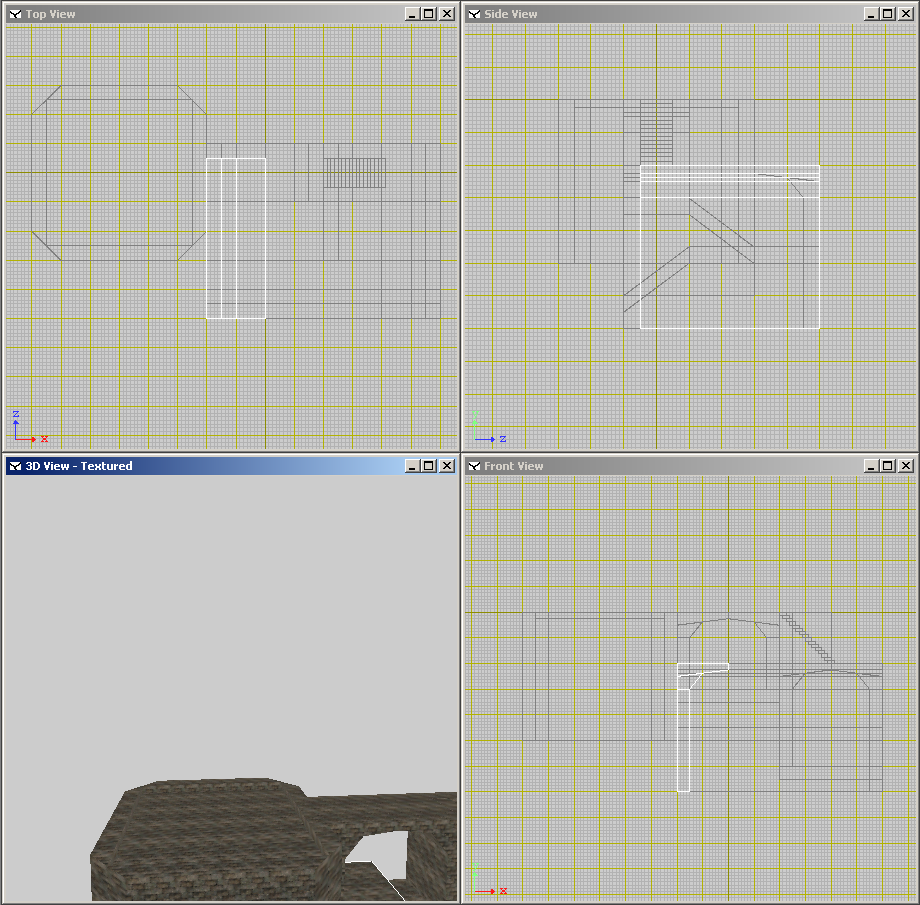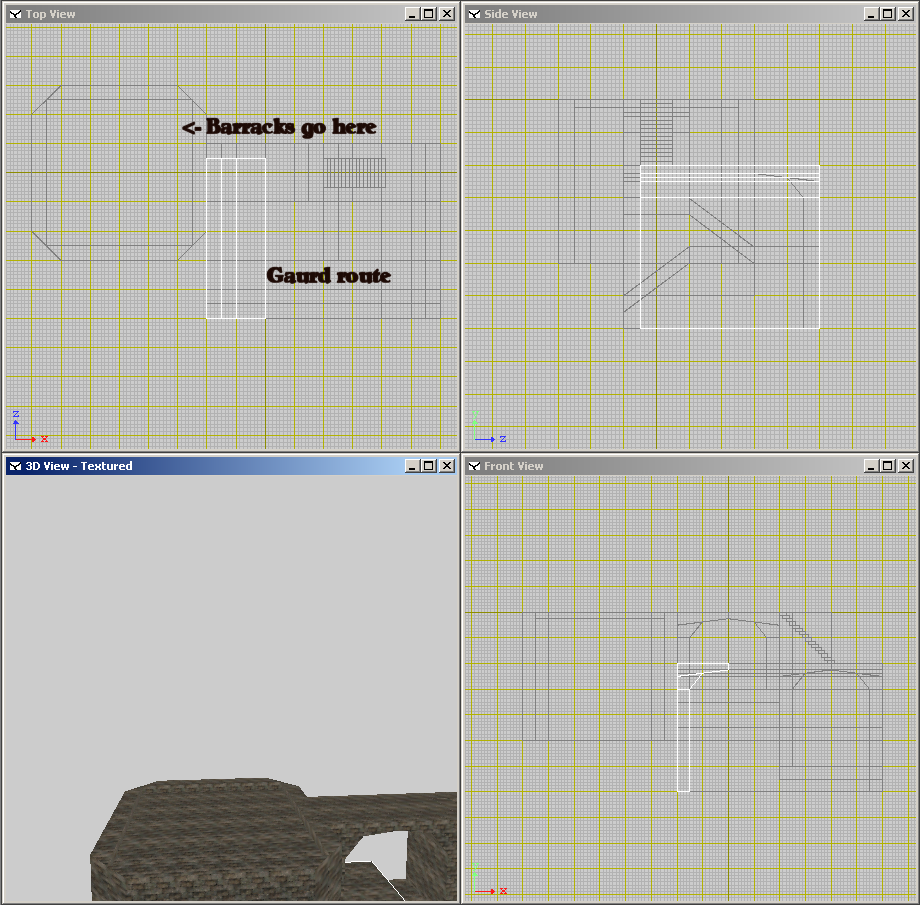| View previous topic :: View next topic |
| Author |
Message |
Alex Huck
DeleD PRO user

Joined: 17 Nov 2005
Posts: 36
|
 Posted: Wed Jan 25, 2006 8:29 pm Post subject: Text on Grid Posted: Wed Jan 25, 2006 8:29 pm Post subject: Text on Grid |
 |
|
Hi, I have a kind of not-so-modest request, I'm not sure how easy this could be put in, but for me (At least) I think it would come in really handy.
The ability to insert text onto the grid just click the Insert text button, click where on one of the grid, type text and hit ok. This will come in handy when you get an idea of was a room should do, or where a corridor should lead, if you are one of those "On-the-fly" modelers, like me who isn't really sure where their going to go with their building, and just build as they come up with inspiration as they go along. Sometimes I'm working on a corridor or something, and a hall, and I think "Hmm, what will this room be for?" meanwhile I see another room, and think of an idea for its purpose, and sometimes I get overwhelmed by ideas for various rooms, and need a place to put all my ideas. I think a text box pointing to the room would be a good place. 
Before text:
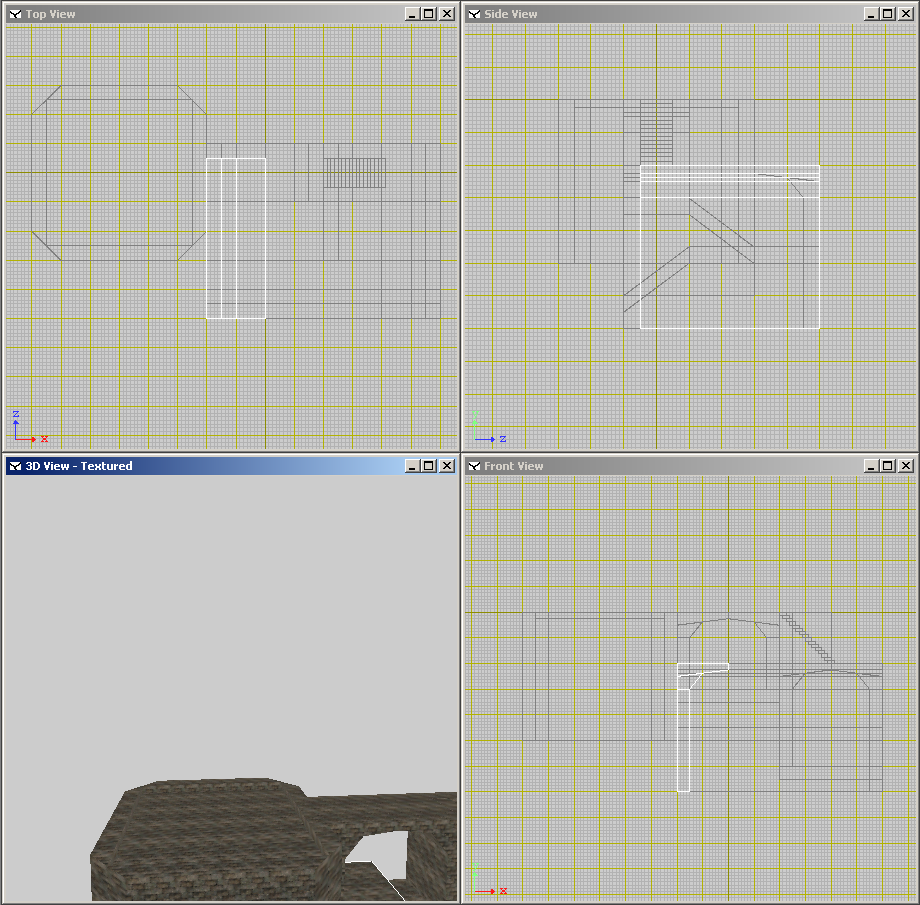
After text is added:
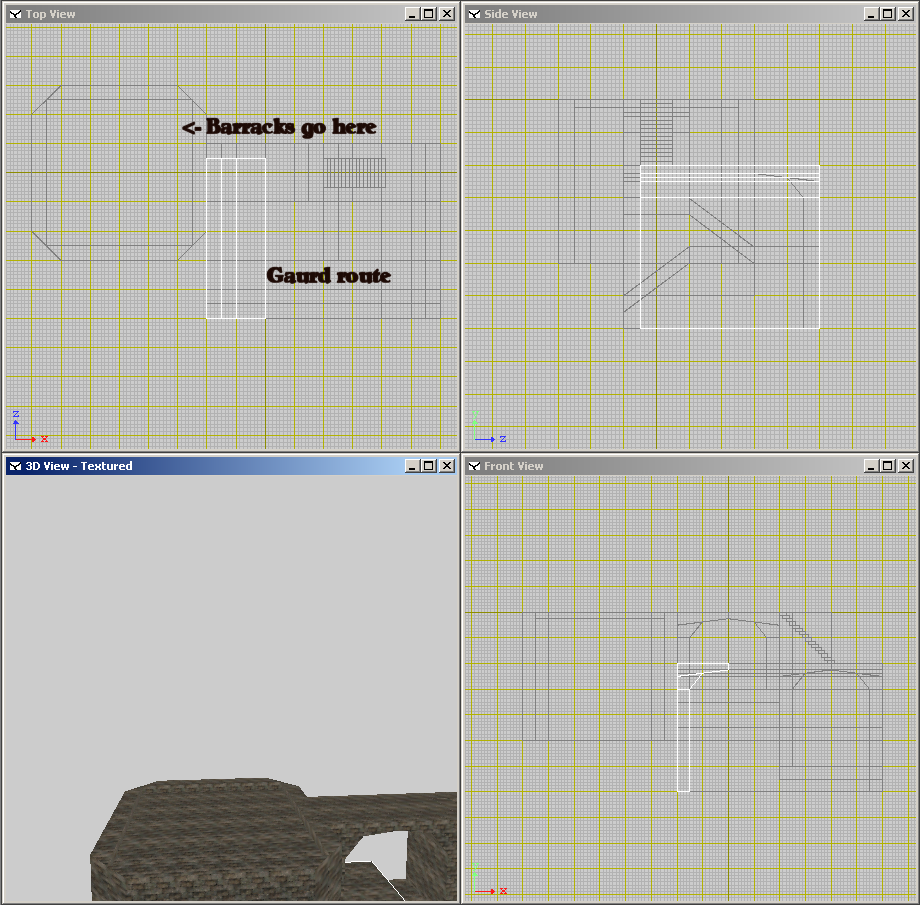 |
|
| Back to top |
|
 |
louis
Member
Joined: 25 Mar 2005
Posts: 53
|
 Posted: Thu Jan 26, 2006 12:16 am Post subject: Posted: Thu Jan 26, 2006 12:16 am Post subject: |
 |
|
I'd like to second that request.
With a largish environments (or anything for that matter) it would be great to be able to leave stickies/text entries dotted about the place.
If you did implement it and had text that was never exported
so that you didn't have to erase it all before trying out a level
that would be great too.
Even if it only worked in one view - say Top view it would still be really useful.
cheers. |
|
| Back to top |
|
 |
Paul-Jan
Site Admin

Joined: 08 Aug 2004
Posts: 3066
Location: Lage Zwaluwe
|
 Posted: Thu Jan 26, 2006 11:04 am Post subject: Posted: Thu Jan 26, 2006 11:04 am Post subject: |
 |
|
Nice idea! Something like stickies/notes, sprinkled around the model. Including the possibility to switch them on/off with a single key.
Just some ad-lib thoughts about implementation:
I think it would be best if the text was always the same, fixed size and doesn't scale with the viewport (always remains same size). Only drawback is that things would get a bit messy if you zoomed out really really far, but scaling the text with the rest of the viewport would be rather pointless (after all, the notes are meta-data, not part of the actual model).
"Notes" would not be attached to a primitive, but to a location. They would only be visible in the 2D views.... and I suggest they are only visible in the one 2D view were you placed them. (to prevent things from becoming messy). What do you guys think?
Louis: And like you suggest, they wouldn't be part of the actual model data, so exports wouldn't recieve them unless they specifically requested them. |
|
| Back to top |
|
 |
granada
Team member

Joined: 07 Aug 2004
Posts: 1955
Location: England
|
 Posted: Thu Jan 26, 2006 3:04 pm Post subject: Posted: Thu Jan 26, 2006 3:04 pm Post subject: |
 |
|
Nice idea,I'me allways getting lost in my own maps  . .
Dave
_________________
AMD Phenom(tm)IIx6 1090t Processor 3.20 GHS
8.00 GB memory
Windows 7 64 bit
Nvida Geforce GTX 580 |
|
| Back to top |
|
 |
trucker2000
DeleD PRO user

Joined: 11 May 2005
Posts: 1839
Location: Sacramento, California
|
 Posted: Thu Jan 26, 2006 9:22 pm Post subject: Posted: Thu Jan 26, 2006 9:22 pm Post subject: |
 |
|
I love the idea. I like the way you plan on (or suggest to) implement them. 
You could probably set it up so that if we zoom out to a certain distance that they would automatically turn off.
_________________
Some day I will grow up and be a real modeler.
"Never give up! Never surrender!!"
Sys specs:
asus
8 gigs ram
Invidia gtx560 video card
Windows 8 (worst op sys Ever) |
|
| Back to top |
|
 |
Jeroen
Site Admin

Joined: 07 Aug 2004
Posts: 5332
Location: The Netherlands
|
 Posted: Thu Jan 26, 2006 9:25 pm Post subject: Posted: Thu Jan 26, 2006 9:25 pm Post subject: |
 |
|
Added to our TODO list!
We now have 241 items on that list... 
Keep 'm coming!  |
|
| Back to top |
|
 |
trucker2000
DeleD PRO user

Joined: 11 May 2005
Posts: 1839
Location: Sacramento, California
|
 Posted: Thu Jan 26, 2006 9:26 pm Post subject: Posted: Thu Jan 26, 2006 9:26 pm Post subject: |
 |
|
Only 241?? hmmm, must do some brainstorming tonight. 
_________________
Some day I will grow up and be a real modeler.
"Never give up! Never surrender!!"
Sys specs:
asus
8 gigs ram
Invidia gtx560 video card
Windows 8 (worst op sys Ever) |
|
| Back to top |
|
 |
Daaark
DeleD PRO user

Joined: 01 Sep 2004
Posts: 2696
Location: Ottawa, Canada
|
 Posted: Thu Jan 26, 2006 11:30 pm Post subject: Posted: Thu Jan 26, 2006 11:30 pm Post subject: |
 |
|
Another editor I had used to do this, and it had a simple implementation. It just had the object name written out in the viewport. It started from the midpoint of the object.
You would just hit a key to toggle them on/off. It was usefull when placing entities and trying to distinguish between the pink boxes that represent them. |
|
| Back to top |
|
 |
|