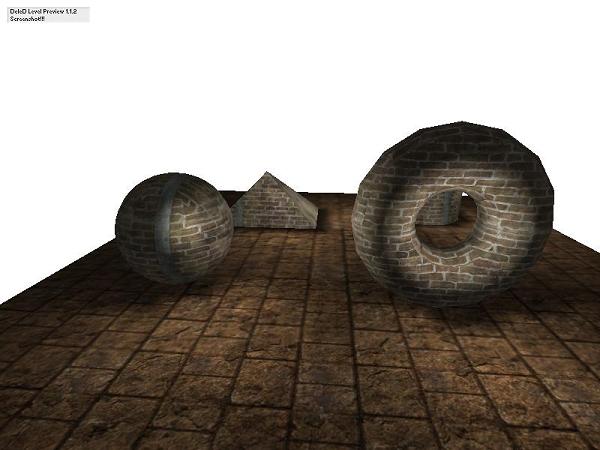|
DeleD Community Edition
Forums
|
| View previous topic :: View next topic |
| Author |
Message |
Ethan
Member
Joined: 19 Feb 2006
Posts: 7
|
 Posted: Sun Feb 19, 2006 7:29 pm Post subject: Posted: Sun Feb 19, 2006 7:29 pm Post subject: |
 |
|
| Great, now I have another problem. Whenever I try to use the plugin, I click OK and then the level just shows up as a black screen. What can fix this? |
|
| Back to top |
|
 |
Il Buzzo
DeleD PRO user
Joined: 12 Aug 2004
Posts: 271
Location: Italy
|
 Posted: Tue Feb 21, 2006 2:03 pm Post subject: Posted: Tue Feb 21, 2006 2:03 pm Post subject: |
 |
|
Hi Ethan,
sorry to have not read forums for a week....
But I need to know more about your config.....
One reason could be the fact you set lighting on and level is not really lighted... Or camera is positioned somewhere not in the level and because of gravity you're falling down forever.....
There are many reasons....So to be sure you need just to do the following things:
Camera Settings:
-Check Place camera in center of level
Collision Settings:
-UnCheck Enable Collision
Engine Settings:
-Set resolution to minimum and run in window (uncheck fullscreen)
-Check Ignore Shadows
Level Settings:
-Select a background color different from Black
Fx Settings:
-UnCheck All
At this point run and check if background colour is the same choosen by you.
Than you can move freely in level to check geometry....
Let me know, this procedure is really usefull to check and prove hardware limitations generally.
Bye  |
|
| Back to top |
|
 |
Ethan
Member
Joined: 19 Feb 2006
Posts: 7
|
 Posted: Wed Feb 22, 2006 1:09 am Post subject: Posted: Wed Feb 22, 2006 1:09 am Post subject: |
 |
|
| Il Buzzo wrote: |
Hi Ethan,
sorry to have not read forums for a week....
But I need to know more about your config.....
One reason could be the fact you set lighting on and level is not really lighted... Or camera is positioned somewhere not in the level and because of gravity you're falling down forever.....
There are many reasons....So to be sure you need just to do the following things:
Camera Settings:
-Check Place camera in center of level
Collision Settings:
-UnCheck Enable Collision
Engine Settings:
-Set resolution to minimum and run in window (uncheck fullscreen)
-Check Ignore Shadows
Level Settings:
-Select a background color different from Black
Fx Settings:
-UnCheck All
At this point run and check if background colour is the same choosen by you.
Than you can move freely in level to check geometry....
Let me know, this procedure is really usefull to check and prove hardware limitations generally.
Bye  |
I think it was because of gravity, I got it to work now. Thanks! |
|
| Back to top |
|
 |
Il Buzzo
DeleD PRO user
Joined: 12 Aug 2004
Posts: 271
Location: Italy
|
 Posted: Wed Feb 22, 2006 6:56 pm Post subject: Posted: Wed Feb 22, 2006 6:56 pm Post subject: |
 |
|
Hi all,
I'm glad it's working, bye  |
|
| Back to top |
|
 |
hpesoj
DeleD PRO user

Joined: 16 Oct 2004
Posts: 184
|
 Posted: Mon Mar 20, 2006 8:00 pm Post subject: Posted: Mon Mar 20, 2006 8:00 pm Post subject: |
 |
|
| Is it just me, or do lightmaps not appear with this plugin in DeleD 1.4? |
|
| Back to top |
|
 |
Il Buzzo
DeleD PRO user
Joined: 12 Aug 2004
Posts: 271
Location: Italy
|
 Posted: Tue Mar 21, 2006 12:03 am Post subject: Posted: Tue Mar 21, 2006 12:03 am Post subject: |
 |
|
Hi Hpesoj,
DeleD Level Preview works as usual (even better  ), since last update. ), since last update.
And as you can see (I've tested before with 1.4 PRO Beta and now with new 1.4):

and in level preview:

or to show all primitives (just more complex ones  ) )
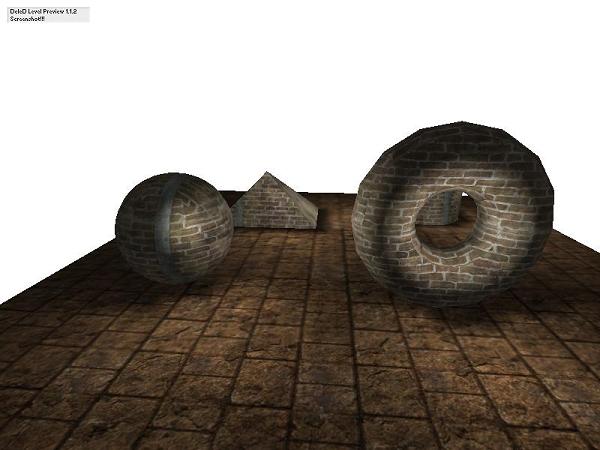
There can be some reasons for your trouble, the simpliest is ignore shadows checked, one possible is a levelpreview.cfg corrupted file.
So just to be sure delete levelpreview.cfg and retry (this could happen if you installed DeleD to another dir and copied levelpreview.dll including old created levelpreview.cfg).
Anyway let me know, bye  . . |
|
| Back to top |
|
 |
|
|
You cannot post new topics in this forum
You cannot reply to topics in this forum
You cannot edit your posts in this forum
You cannot delete your posts in this forum
You cannot vote in polls in this forum
|
|