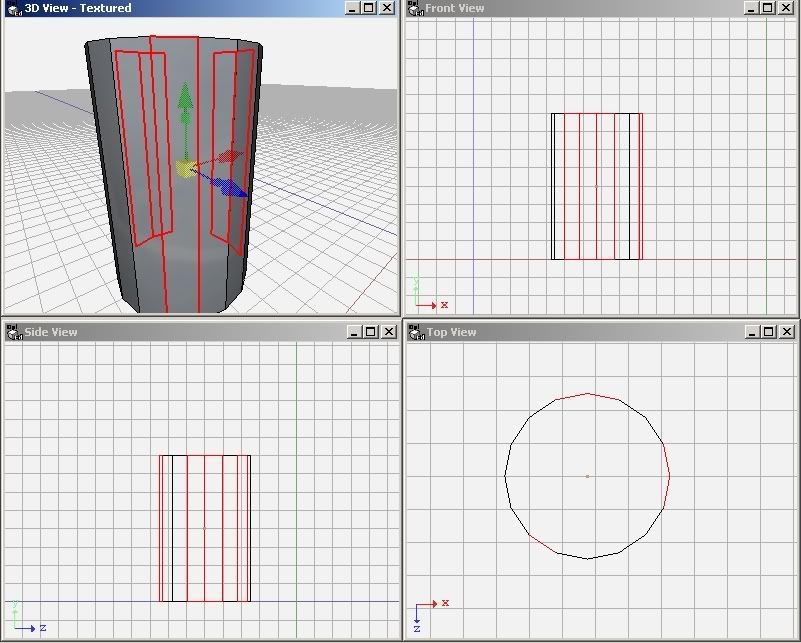| View previous topic :: View next topic |
| Author |
Message |
Adar
DeleD PRO user
Joined: 29 Aug 2007
Posts: 233
|
 Posted: Fri Feb 15, 2008 2:33 pm Post subject: Disabling selection see through? Posted: Fri Feb 15, 2008 2:33 pm Post subject: Disabling selection see through? |
 |
|
| Every time I have a shape and I want to select specific polygons on both sides of it I get lost cause I see all the polygons selected on the other side too... I can't see anything.. Is there a way to disable that? |
|
| Back to top |
|
 |
Mr.Fletcher
DeleD PRO user

Joined: 07 Aug 2004
Posts: 1772
Location: Germany
|
 Posted: Fri Feb 15, 2008 2:43 pm Post subject: Posted: Fri Feb 15, 2008 2:43 pm Post subject: |
 |
|
Selecting polygons is a real pain in 2D view. I don't know how to improve this though. You should probably concentrate on selecting things in the 3D view only.
_________________
Behold! The DeleD Wiki! Please help us expanding it 
DeleD on IRC |
|
| Back to top |
|
 |
adr
Member
Joined: 23 Jul 2005
Posts: 165
|
 Posted: Fri Feb 15, 2008 2:45 pm Post subject: Posted: Fri Feb 15, 2008 2:45 pm Post subject: |
 |
|
| What cha mean? If there something in the way you could just selected and then go to edit=>hide/freeze tool, but I could be wrong on what you mean ^.^; |
|
| Back to top |
|
 |
Mr.Fletcher
DeleD PRO user

Joined: 07 Aug 2004
Posts: 1772
Location: Germany
|
 Posted: Fri Feb 15, 2008 2:50 pm Post subject: Posted: Fri Feb 15, 2008 2:50 pm Post subject: |
 |
|
Nevermind, I misinterpreted your post.
_________________
Behold! The DeleD Wiki! Please help us expanding it 
DeleD on IRC |
|
| Back to top |
|
 |
Adar
DeleD PRO user
Joined: 29 Aug 2007
Posts: 233
|
 Posted: Fri Feb 15, 2008 2:54 pm Post subject: Posted: Fri Feb 15, 2008 2:54 pm Post subject: |
 |
|
| I actually meant in the 3D view.. Selecting polygons on both sides makes all selected polygons visible to you although some polygons don't face you.. |
|
| Back to top |
|
 |
adr
Member
Joined: 23 Jul 2005
Posts: 165
|
 Posted: Fri Feb 15, 2008 2:58 pm Post subject: Posted: Fri Feb 15, 2008 2:58 pm Post subject: |
 |
|
| Oh I get what you mean, the ones that you selecte are still shown even tho your not looking at that side (overlay)? I dont think you can disable it. |
|
| Back to top |
|
 |
santutatu
DeleD PRO user

Joined: 18 Aug 2007
Posts: 729
Location: ARGENTINA
|
 Posted: Fri Feb 15, 2008 3:03 pm Post subject: Posted: Fri Feb 15, 2008 3:03 pm Post subject: |
 |
|
THIS is what he meant
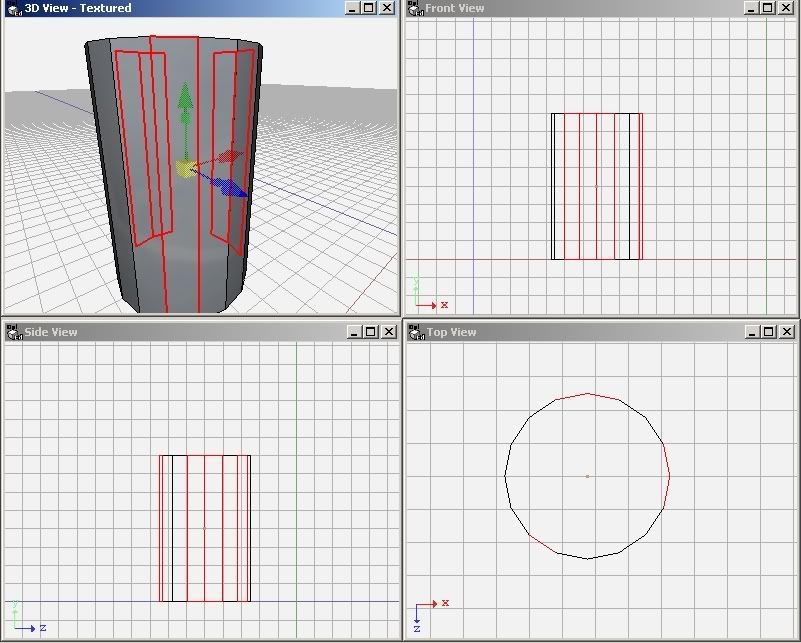
_________________

 |
|
| Back to top |
|
 |
Adar
DeleD PRO user
Joined: 29 Aug 2007
Posts: 233
|
 Posted: Fri Feb 15, 2008 3:12 pm Post subject: Posted: Fri Feb 15, 2008 3:12 pm Post subject: |
 |
|
| santutatu wrote: |
THIS is what he meant
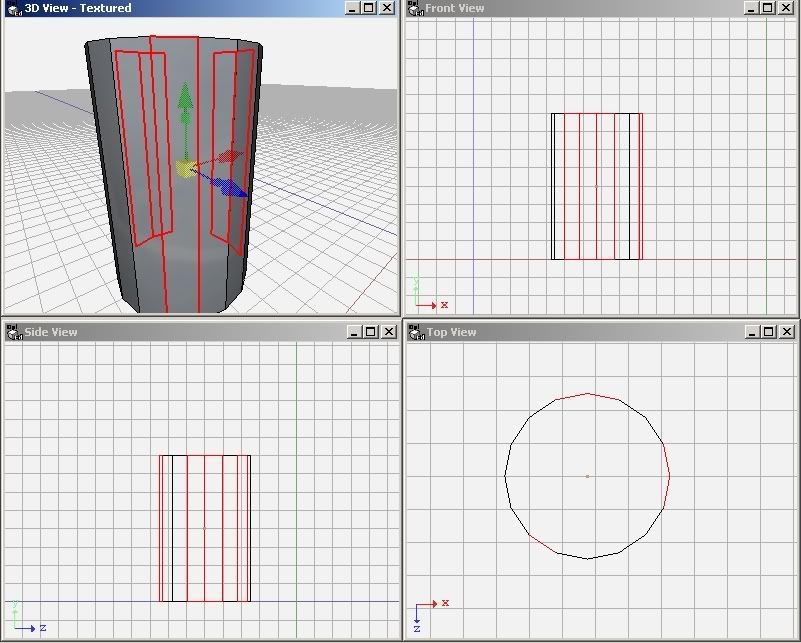 |
Exactly !  |
|
| Back to top |
|
 |
adr
Member
Joined: 23 Jul 2005
Posts: 165
|
 Posted: Fri Feb 15, 2008 3:17 pm Post subject: Posted: Fri Feb 15, 2008 3:17 pm Post subject: |
 |
|
Yea no way to disable that as far as I know, not really that much a problem either. Just dont select that many side at once?
Hmmm, may want to ask for it in the DeleD Feature Requests. All it is-is a simple overlay trick witch could be set in the option panel. |
|
| Back to top |
|
 |
Adar
DeleD PRO user
Joined: 29 Aug 2007
Posts: 233
|
 Posted: Fri Feb 15, 2008 4:02 pm Post subject: Posted: Fri Feb 15, 2008 4:02 pm Post subject: |
 |
|
| adr wrote: |
Yea no way to disable that as far as I know, not really that much a problem either. Just dont select that many side at once?
Hmmm, may want to ask for it in the DeleD Feature Requests. All it is-is a simple overlay trick witch could be set in the option panel. |
Well what if I have to select many at once? 
I guess I'll suggest it then. |
|
| Back to top |
|
 |
adr
Member
Joined: 23 Jul 2005
Posts: 165
|
 Posted: Fri Feb 15, 2008 4:11 pm Post subject: Posted: Fri Feb 15, 2008 4:11 pm Post subject: |
 |
|
[quote="Adar"][quote="adr"]Yea no way to disable that as far as I know, not really that much a problem either. Just dont select that many side at once?
Hmmm, may want to ask for it in the DeleD Feature Requests. All it is-is a simple overlay trick witch could be set in the option panel.[/quote]
Well what if I have to select many at once? 
I guess I'll suggest it then.[/quote]
Lmao ^.^ True. I mean I do it too, I just work with the 3D to select things, then go to top or the side views, work that way I so I dont get to lost either. |
|
| Back to top |
|
 |
Daaark
DeleD PRO user

Joined: 01 Sep 2004
Posts: 2696
Location: Ottawa, Canada
|
 Posted: Fri Feb 15, 2008 5:10 pm Post subject: Posted: Fri Feb 15, 2008 5:10 pm Post subject: |
 |
|
| Most tools solve this problem by allowing you to toggle the selection of back faces. |
|
| Back to top |
|
 |
Adar
DeleD PRO user
Joined: 29 Aug 2007
Posts: 233
|
 Posted: Sat Feb 16, 2008 3:26 am Post subject: Posted: Sat Feb 16, 2008 3:26 am Post subject: |
 |
|
| Daaark wrote: |
| Most tools solve this problem by allowing you to toggle the selection of back faces. |
Exactly  I guess I should suggest that then I guess I should suggest that then |
|
| Back to top |
|
 |
|