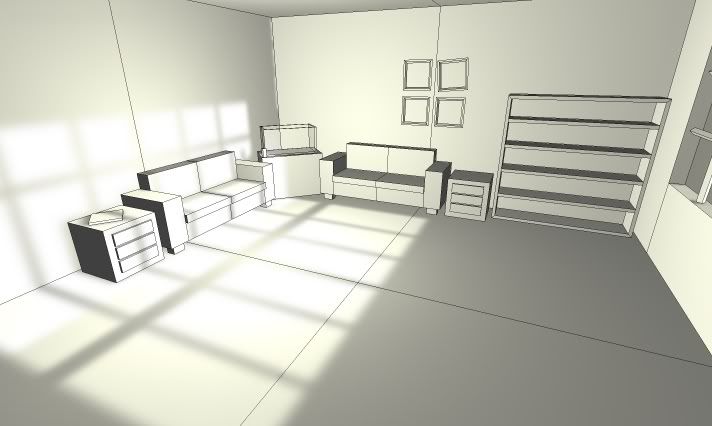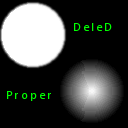| View previous topic :: View next topic |
| Author |
Message |
adr
Member
Joined: 23 Jul 2005
Posts: 165
|
 Posted: Thu Jan 31, 2008 12:15 am Post subject: Lighting - Light ver. Posted: Thu Jan 31, 2008 12:15 am Post subject: Lighting - Light ver. |
 |
|
lol I hate posting bugs, never know if its a bug or a mishap on the user side=) Any case, I have 2 lights running one acting like a sun and another acting like a light. They both shoot (the light) past walls and under them like in the pics:
http://adr2.50megs.com/lightpast1.jpg
http://adr2.50megs.com/lightpast2.jpg |
|
| Back to top |
|
 |
Mr.Fletcher
DeleD PRO user

Joined: 07 Aug 2004
Posts: 1772
Location: Germany
|
 Posted: Thu Jan 31, 2008 9:48 am Post subject: Posted: Thu Jan 31, 2008 9:48 am Post subject: |
 |
|
That's not a bug. This happens when the user choses a too small lightmap resolution. You should either make it higher or split up the large polygons into smaller ones.
_________________
Behold! The DeleD Wiki! Please help us expanding it 
DeleD on IRC |
|
| Back to top |
|
 |
Paul-Jan
Site Admin

Joined: 08 Aug 2004
Posts: 3066
Location: Lage Zwaluwe
|
 Posted: Thu Jan 31, 2008 11:12 am Post subject: Posted: Thu Jan 31, 2008 11:12 am Post subject: |
 |
|
To expand on what Mr Fletcher just said, those walls continue onderneath the floor, right? That's kinda 'incorrect' modeling (t-junctions), you should split the wall up it so there is an actual edge where floor and wall meet. There is a nice discussion on the topic going on here
When you get down into details, a lightmap is nothing more than a bunch of texture pixels (texels). The coarser your lightmap, the bigger those pixels. Currently, your floor hits the wall half-way such a pixel (because of the way the geometry is constructed), so the light/darkness of the unseen half of the pixel shiness through. |
|
| Back to top |
|
 |
Grandmaster B
DeleD PRO user

Joined: 03 Jul 2007
Posts: 218
|
 Posted: Sun Feb 03, 2008 1:33 pm Post subject: Posted: Sun Feb 03, 2008 1:33 pm Post subject: |
 |
|
I pictures are not working anymore but i think we have the same problem.
I realy LOVE DeleD but the lightmapper is not good enough to be used in production. It has a small bug which lets polygons leak light at some polygon edges.
First a picture of correct lighting:

Now try the other edge:

The leak is always there, no matter how small the lumels are. Heres a picture with a bigger lightmap:

The solution would be to adjust the lightmap uv by one lumel (maybe a half).
The error is easy to reproduce, but heres the scene i used:
http://www.odagames.de/lightmap_error_scene.dxs |
|
| Back to top |
|
 |
elementrix
DeleD PRO user

Joined: 11 May 2006
Posts: 1300
Location: The Netherlands
|
 Posted: Sun Feb 03, 2008 1:50 pm Post subject: Posted: Sun Feb 03, 2008 1:50 pm Post subject: |
 |
|
I prevented this by placing a rectangle just outside of the wall that casts shadow...
but ofcourse it would be better if It doesn't occur anymore 
_________________
Chickens RULE | www.elementrix.nl |
|
| Back to top |
|
 |
Grandmaster B
DeleD PRO user

Joined: 03 Jul 2007
Posts: 218
|
 Posted: Sun Feb 03, 2008 2:16 pm Post subject: Posted: Sun Feb 03, 2008 2:16 pm Post subject: |
 |
|
I wonder if not more people have this problem and do not complain about it because they think its their fault (i first did). Some may of course use "incorrect" geometry decribed above.
Maybe most people do not need and use the lightmapper intensively enough to notice the leak. Do people need the lightmapper?
I personaly wanted to use DeleD levels in my pipeline but this prevented me from doing it. |
|
| Back to top |
|
 |
elementrix
DeleD PRO user

Joined: 11 May 2006
Posts: 1300
Location: The Netherlands
|
 Posted: Sun Feb 03, 2008 2:20 pm Post subject: Posted: Sun Feb 03, 2008 2:20 pm Post subject: |
 |
|
I notice it alot, just forgot to ask 
and if you would make a rectangle, that doesn't recieve any lightmap but only casts shadow and you delete it later there is nothing wrong right? untill the bug is fixed you could do it like that...
_________________
Chickens RULE | www.elementrix.nl |
|
| Back to top |
|
 |
Grandmaster B
DeleD PRO user

Joined: 03 Jul 2007
Posts: 218
|
 Posted: Sun Feb 03, 2008 2:28 pm Post subject: Posted: Sun Feb 03, 2008 2:28 pm Post subject: |
 |
|
Im not sure if i understand where to place the rectangle but ill try it. Thanks for the hint!
However if you have a rather huge level this is something you cant do practically. |
|
| Back to top |
|
 |
elementrix
DeleD PRO user

Joined: 11 May 2006
Posts: 1300
Location: The Netherlands
|
 Posted: Sun Feb 03, 2008 2:35 pm Post subject: Posted: Sun Feb 03, 2008 2:35 pm Post subject: |
 |
|
you can place the rectangle here: (place it very close to the wall, you need to set the snap method to none to get close enough otherwise it will cast some light at the cornor)

also I thought this mayb be caused by the smooth in the lightmap, but even with a lightmap with 0 smooth you still get a white line.
_________________
Chickens RULE | www.elementrix.nl |
|
| Back to top |
|
 |
Grandmaster B
DeleD PRO user

Joined: 03 Jul 2007
Posts: 218
|
 Posted: Sun Feb 03, 2008 2:37 pm Post subject: Posted: Sun Feb 03, 2008 2:37 pm Post subject: |
 |
|
Ok, i tried it. When i place a rectangle beside the wall that casts the shadow the leak is gone!
When i delete the actual wall polygon and merge the rectangle with the room object the problem is the same as before. But if the wall exists as seperate object it works.
The easiest way to fix those light leaks seems to "extract" the walls from the rooms. |
|
| Back to top |
|
 |
elementrix
DeleD PRO user

Joined: 11 May 2006
Posts: 1300
Location: The Netherlands
|
 Posted: Sun Feb 03, 2008 2:39 pm Post subject: Posted: Sun Feb 03, 2008 2:39 pm Post subject: |
 |
|
also if you don't want the rectangle too get a lightmap (which will cost some lost memory in your lightmaps) you'll have to place another texture on it (like floor02) and then in the material editor you'll have too unselect "enable lightmap" for the texture, but leave "cast shadow" selected.
EDIT:
| Quote: |
The easiest way to fix those light leaks seems to "extract" the walls from the rooms. |
If I extract a wall I still get the seam..?
_________________
Chickens RULE | www.elementrix.nl |
|
| Back to top |
|
 |
Grandmaster B
DeleD PRO user

Joined: 03 Jul 2007
Posts: 218
|
 Posted: Sun Feb 03, 2008 2:48 pm Post subject: Posted: Sun Feb 03, 2008 2:48 pm Post subject: |
 |
|
I've solved the leak by extracting the polygons below into another object. The shadows are then correct 
This may not work in all cases ...

EDIT: "Remove original polygons" can be turned ON. |
|
| Back to top |
|
 |
elementrix
DeleD PRO user

Joined: 11 May 2006
Posts: 1300
Location: The Netherlands
|
 Posted: Sun Feb 03, 2008 2:56 pm Post subject: Posted: Sun Feb 03, 2008 2:56 pm Post subject: |
 |
|
I don't know if this has anything to do with it, but a long time ago I also had the same kind of problem with texture's (looks like the uv's aren't placed correct) the texture's here were done by "fit texture size to face" but as you can see the green of the cornors also get's in the middle?

_________________
Chickens RULE | www.elementrix.nl |
|
| Back to top |
|
 |
Grandmaster B
DeleD PRO user

Joined: 03 Jul 2007
Posts: 218
|
 Posted: Sun Feb 03, 2008 3:09 pm Post subject: Posted: Sun Feb 03, 2008 3:09 pm Post subject: |
 |
|
This has todo with texture border filtering, this is normal and should be fixed by hand. However the lightmap leak may also related to filtering.
But im not sure because earlier i also made this rendering which seems strange because the leak seems to have "perspective":

I was not able to reproduce it.
Btw. Nice model. |
|
| Back to top |
|
 |
Daaark
DeleD PRO user

Joined: 01 Sep 2004
Posts: 2696
Location: Ottawa, Canada
|
 Posted: Sun Feb 03, 2008 3:14 pm Post subject: Posted: Sun Feb 03, 2008 3:14 pm Post subject: |
 |
|
| Grandmaster B wrote: |
| I wonder if not more people have this problem and do not complain about it because they think its their fault (i first did). Some may of course use "incorrect" geometry decribed above. |
You can see this problem along the corner here. I suspect it has to do with filtering between individual lightmaps. I've seen this problem in other game lightmappers and even 3ds max.
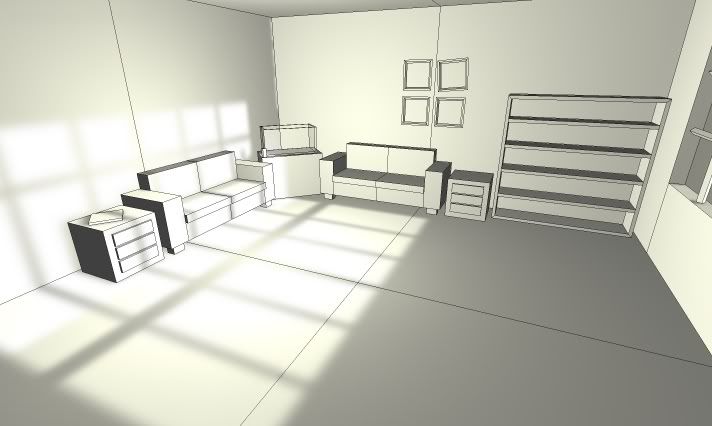
Also here. Note that there is no polygon overlapping.

The lightmapper is broken on so many levels.
Ambient light has never worked. This is the most basic thing of lighting a realistic scene, especially in a direct lighting scenario, but has been ignored for years. Instead what counts as ambient light in Deled is overwritting the lumels you just spent all your time generating with the ambient color. You can't have a hint of purple ambient, you can just have all your lumels overwritten in dark purple. (Instead of adding an ambient level setting to the scene properties and adding the ambient color at the set intensity over the black texel at the start of lightmapping, the setting is just toggled off and never talked about...)
The falloff settings on the point lights look like hell when used with lightmaps. Instead of the standard smooth falloff from the source to the cutoff range, these are two different and incompatible concepts in Deled. Which means you get big ugly flat regions of color, and then a sudden stop.
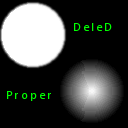
Shadow intensity, light intensity, and ambient level are all tied to one setting, when they are 3 very different concepts.
The lights have no concept of if they are for lightmapping only, or to concidered for real time object shading too.
The light objects themselves are gigantic. If you use more than a few spotlights, your scene looks like a UFO invasion. Try making a hallway that has a light every 4 feet. You get swamped with light object polygons and can't even see your scene anymore.
Spotlights are hard to use. They have no obvious center, and do weird things when you rotate them. It's hard to tell exactly where they point sometimes, and it can take lots of trial and error (+ long lightmapping times) to actually get them to work. Only to have them move or change directions during save / load. It's hard to tell which part of the giant object the light actually originates from.
The meshes have no concept of normals. The solution is to make all objects in the scene have the same normal crease. So everything in the world is either lit soft or lit hard. (Often times, that doesn't even work for a single object, let alone an entire scene... and the lack of normals doesn't help with real time lighting in an actual game). Objects that need to be lit hard have their edges erode and lose their shape definition.
If you take all that into consideration and are willing to work hard for it, you can get nice results with helightmapper. It also helps to keep your polygons at even sizes.
Last edited by Daaark on Sun Feb 03, 2008 3:16 pm; edited 1 time in total |
|
| Back to top |
|
 |
|