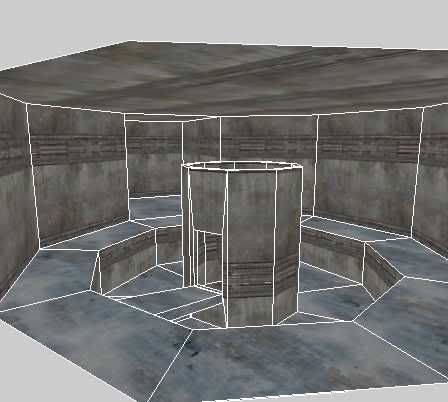| View previous topic :: View next topic |
| Author |
Message |
trucker2000
DeleD PRO user

Joined: 11 May 2005
Posts: 1839
Location: Sacramento, California
|
 Posted: Sun Jun 05, 2005 2:50 pm Post subject: Help---subtractive object? Posted: Sun Jun 05, 2005 2:50 pm Post subject: Help---subtractive object? |
 |
|
I've been rebuilding a project that I started in another program, but that program is no longer available, so I'm rebuilding this building in DeleDPro.
If you look at this screenshot You will see how the floor is sunken. How do I do this in DeleD?? I need to lower that center portion of the floor.
(we can talk about the ceiling shape later) 
Thanks.
_________________
Some day I will grow up and be a real modeler.
"Never give up! Never surrender!!"
Sys specs:
asus
8 gigs ram
Invidia gtx560 video card
Windows 8 (worst op sys Ever) |
|
| Back to top |
|
 |
Jeroen
Site Admin

Joined: 07 Aug 2004
Posts: 5332
Location: The Netherlands
|
 Posted: Sun Jun 05, 2005 3:13 pm Post subject: Posted: Sun Jun 05, 2005 3:13 pm Post subject: |
 |
|
Use the Inset and Extrude functions for this (granada is an expert in this area  ): ):
- create and select a cube
- goto Polygon mode and select the top polygon
- select the Inset function and set the Inset properties if needed
- execute the Inset command: you'll see a new polygon is created IN the selected one
- select that new polygon
- use the Extrude function in the Side or Front views to lower that polygon
Voila, done!
Note that the upcoming CSG routines will make this much more easier.  |
|
| Back to top |
|
 |
trucker2000
DeleD PRO user

Joined: 11 May 2005
Posts: 1839
Location: Sacramento, California
|
 Posted: Sun Jun 05, 2005 3:40 pm Post subject: Posted: Sun Jun 05, 2005 3:40 pm Post subject: |
 |
|
Twood be much easier with a check box that subtracts the current object.
I'll have to wait for csg and see if I can work it with that one. I'm getting the same thing I have been. Center of the new object is gone, but no cutout in the floor. 
_________________
Some day I will grow up and be a real modeler.
"Never give up! Never surrender!!"
Sys specs:
asus
8 gigs ram
Invidia gtx560 video card
Windows 8 (worst op sys Ever) |
|
| Back to top |
|
 |
Jeroen
Site Admin

Joined: 07 Aug 2004
Posts: 5332
Location: The Netherlands
|
 Posted: Sun Jun 05, 2005 3:56 pm Post subject: Posted: Sun Jun 05, 2005 3:56 pm Post subject: |
 |
|
I'm not sure what you mean trucker. A sunken area can be achieved with Inset and Extrude pretty easy. Take a look:

This is an 8-sided cylinder with its top polygon inset and extruded.
Indeed, with CSG this is much easier. I'm working hard on that. Take a look at the result when subtracting an 8-sided cylinder from another 8-sided cylinder. 

However, it will be a while before CSG is 100% ready for release. In the mean time, please give Inset and Extrude a try. I know it can be done.  |
|
| Back to top |
|
 |
trucker2000
DeleD PRO user

Joined: 11 May 2005
Posts: 1839
Location: Sacramento, California
|
 Posted: Sun Jun 05, 2005 4:21 pm Post subject: Posted: Sun Jun 05, 2005 4:21 pm Post subject: |
 |
|
This one is 2 cylendars that I attempted to subtract the center out of. As you can see, the original floor is still there. I'm probably doing something stupidly wrong, but haven't figured out what it is yet.
When I extruded the top down, part of the inset was left and I could not grab it.
_________________
Some day I will grow up and be a real modeler.
"Never give up! Never surrender!!"
Sys specs:
asus
8 gigs ram
Invidia gtx560 video card
Windows 8 (worst op sys Ever) |
|
| Back to top |
|
 |
Jeroen
Site Admin

Joined: 07 Aug 2004
Posts: 5332
Location: The Netherlands
|
 Posted: Sun Jun 05, 2005 4:35 pm Post subject: Posted: Sun Jun 05, 2005 4:35 pm Post subject: |
 |
|
It's hard to see what's being done in that picture but I can see that you're using the Hollow function also. This will create seperate objects out of a cylinder (one object for each polygon in the original cylinder). You're probably still seeing one of those extra objects.
I would suggest trying the method I wrote earlier on a single cylinder. And keep us posted!
Hopefully, granada will check this one out and tries to recreate part of that scene... hint hint  |
|
| Back to top |
|
 |
granada
Team member

Joined: 07 Aug 2004
Posts: 1955
Location: England
|
 Posted: Sun Jun 05, 2005 5:13 pm Post subject: Posted: Sun Jun 05, 2005 5:13 pm Post subject: |
 |
|
Hi there guys,been busy trying to get something else to work 
I think this is what your after

This is a simple cylinder,first build a simple cylinder,then flip the polys.Then select the bottom polly and select inset,i set it to 70,then extrude to how low you want it.Then i selected the bottom poly again and inset set at 40 and extruded up to build the tower.
If this dosent help please feel free to ask more.
dave
_________________
AMD Phenom(tm)IIx6 1090t Processor 3.20 GHS
8.00 GB memory
Windows 7 64 bit
Nvida Geforce GTX 580 |
|
| Back to top |
|
 |
trucker2000
DeleD PRO user

Joined: 11 May 2005
Posts: 1839
Location: Sacramento, California
|
 Posted: Sun Jun 05, 2005 5:25 pm Post subject: Posted: Sun Jun 05, 2005 5:25 pm Post subject: |
 |
|
It's going to take some practice.  
Thanks for the tips. I'll keep at it and figure out what I'm doing wrong. (I got a bunch of hollowed out polys this time)
_________________
Some day I will grow up and be a real modeler.
"Never give up! Never surrender!!"
Sys specs:
asus
8 gigs ram
Invidia gtx560 video card
Windows 8 (worst op sys Ever) |
|
| Back to top |
|
 |
granada
Team member

Joined: 07 Aug 2004
Posts: 1955
Location: England
|
 Posted: Sun Jun 05, 2005 5:34 pm Post subject: Posted: Sun Jun 05, 2005 5:34 pm Post subject: |
 |
|
Added a little more (all done with inset & extrude)
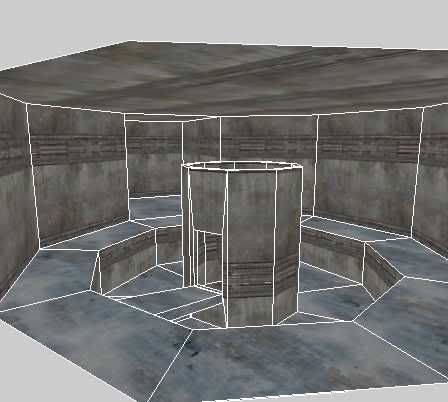
| Quote: |
| It's going to take some practice. |
I build things all the time,nearly all of them go into the bin  ,but i learn with every build ,but i learn with every build
dave
_________________
AMD Phenom(tm)IIx6 1090t Processor 3.20 GHS
8.00 GB memory
Windows 7 64 bit
Nvida Geforce GTX 580 |
|
| Back to top |
|
 |
trucker2000
DeleD PRO user

Joined: 11 May 2005
Posts: 1839
Location: Sacramento, California
|
 Posted: Sun Jun 05, 2005 6:08 pm Post subject: Posted: Sun Jun 05, 2005 6:08 pm Post subject: |
 |
|
Here is what that scene looked like in the other program
Ok, now let's take this one step at a time.
I have a cylendar.
I have "flipped" it and now it looks hollow.
How do I select the bottom poly? I've tied everything I can think of and can't get it. It's all or nothing.
_________________
Some day I will grow up and be a real modeler.
"Never give up! Never surrender!!"
Sys specs:
asus
8 gigs ram
Invidia gtx560 video card
Windows 8 (worst op sys Ever) |
|
| Back to top |
|
 |
granada
Team member

Joined: 07 Aug 2004
Posts: 1955
Location: England
|
 Posted: Sun Jun 05, 2005 6:12 pm Post subject: Posted: Sun Jun 05, 2005 6:12 pm Post subject: |
 |
|
That looks nice 
make sure you are in poly mode ,see pic

then go to the top view hold shift & right clicl on the cylinder it will select the top & bottom poly alternatly.
dave
_________________
AMD Phenom(tm)IIx6 1090t Processor 3.20 GHS
8.00 GB memory
Windows 7 64 bit
Nvida Geforce GTX 580 |
|
| Back to top |
|
 |
granada
Team member

Joined: 07 Aug 2004
Posts: 1955
Location: England
|
 Posted: Sun Jun 05, 2005 6:21 pm Post subject: Posted: Sun Jun 05, 2005 6:21 pm Post subject: |
 |
|
This might help
http://www.granadagames.com/extrudelevel3.zip
dave
_________________
AMD Phenom(tm)IIx6 1090t Processor 3.20 GHS
8.00 GB memory
Windows 7 64 bit
Nvida Geforce GTX 580 |
|
| Back to top |
|
 |
Jeroen
Site Admin

Joined: 07 Aug 2004
Posts: 5332
Location: The Netherlands
|
 Posted: Sun Jun 05, 2005 6:23 pm Post subject: Posted: Sun Jun 05, 2005 6:23 pm Post subject: |
 |
|
Be sure to read the manual for learning how to select things!
In short: it's SHIFT+leftmouse in any editmode (object,polygon,edge etc) to select items. SHIFT+CTRL+leftmouse or SHIFT+drag leftmouse to select multiple items. |
|
| Back to top |
|
 |
trucker2000
DeleD PRO user

Joined: 11 May 2005
Posts: 1839
Location: Sacramento, California
|
 Posted: Sun Jun 05, 2005 6:51 pm Post subject: Posted: Sun Jun 05, 2005 6:51 pm Post subject: |
 |
|
Ok, got that part. Thanks for the video tut. That helped me more than all the rest. 
Now, where is this manual?? Been hunting for it. I've got to fix my texture. 
_________________
Some day I will grow up and be a real modeler.
"Never give up! Never surrender!!"
Sys specs:
asus
8 gigs ram
Invidia gtx560 video card
Windows 8 (worst op sys Ever) |
|
| Back to top |
|
 |
Jeroen
Site Admin

Joined: 07 Aug 2004
Posts: 5332
Location: The Netherlands
|
 Posted: Sun Jun 05, 2005 9:01 pm Post subject: Posted: Sun Jun 05, 2005 9:01 pm Post subject: |
 |
|
Huray, glad to see you got that fixed!  Video tuts are great. I wish I had the time to create a few but alas... I have to spend my time coding... Video tuts are great. I wish I had the time to create a few but alas... I have to spend my time coding... 
About the manual, look for it in your DeleD installation folder, via the Windows Start Menu or in the DeleD Info menu (Help).  |
|
| Back to top |
|
 |
|