Modelling an Arch
Table of contents
IntroductionCreating an Arch
Conclusion
Introduction
This tutorial was originally written as a simple step-by-step forum post by Hpesoj. We have taken the liberty of transforming it to our tutorial format. If anything looks wrong, blame it on us, not on the original ("lost in translation").This tutorial will teach you some basic steps to model an arch. While not being overly complex to model, arches have many uses in a wide range of models. They could be found inside a gothic church, at the entrance of a cave (tweaked irregularly), or in a high-tech spaceship... so make sure you know how to create one!
Creating the arch
- Select the torus primitive from the item list. Set polygons per segment to 2. All the other settings depend on what shape of an arch you want to create. I've used 20 segments, an outer radius of 10 and an inner radius of 2.
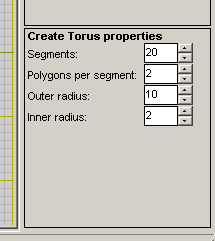
- Drag out the torus primitive to the size you want in the front view window.
- Select all the bottom polygons, by drag selecting in the front view window, and delete them.
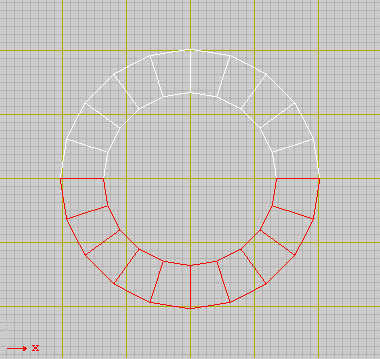
- Use the 3D window to pick all the polygons on one side of the mesh, and delete them.
- Select the two bottom edges of the arc and extrude them along the y axis.
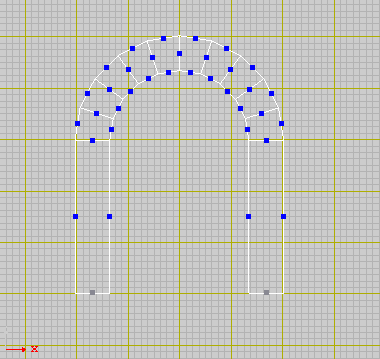
- Select all the outside edges of the arch, except the two bottom edges, and extrude them along the z axis using the side window.
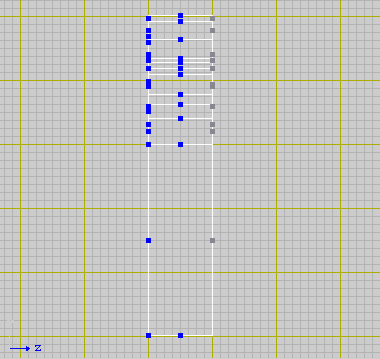
- Go to vertex mode, and weld all the vertices in the object.
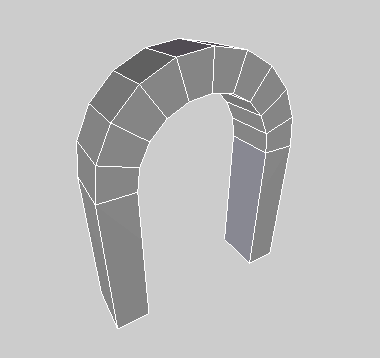
Conclusion
You now know how to create an arch. There are many ways to spruce up the basic shape. In the image below, I just extruded some bits and made it lead into a tunnel...
