Modelling Eyes
Table of contents
IntroductionCreating Eyes
Conclusion
Introduction
The DeleD geometry editor is an affordable low-polygon geometry modeling tool, suitable for creating meshes for objects and levels for games. It's one of those low-cost, solid "gems" that are often overlooked among available programs. I'm not affiliated other than as a happy user.I've put together this brief tutorial on how to create geometry that "wraps" around some other geometry, using the CSG functionality of DeleD. Note: CSG is available in DeleD PRO only.
Creating Eyes
The task is to put black eyes on a yellow, round sphere. I've started by creating the yellow sphere, and two black cylinders where the eyes should be.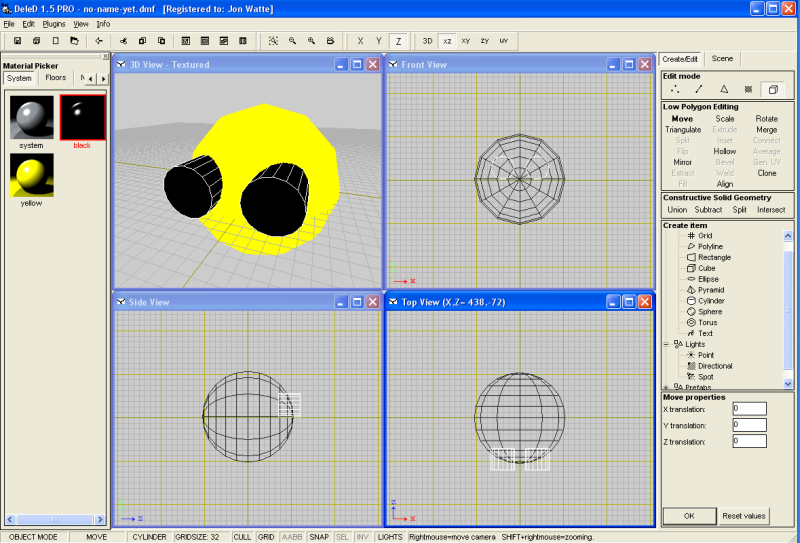
Now, we're going to split these cylinders to create geometry that matches the sphere. When using CSG, the option whether to keep the operator (the sphere in this case), or delete it, after the split, is configured in the settings panel:
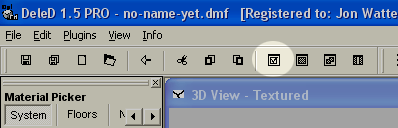
Click the CSG tab and make sure the "keep operands" option is checked:
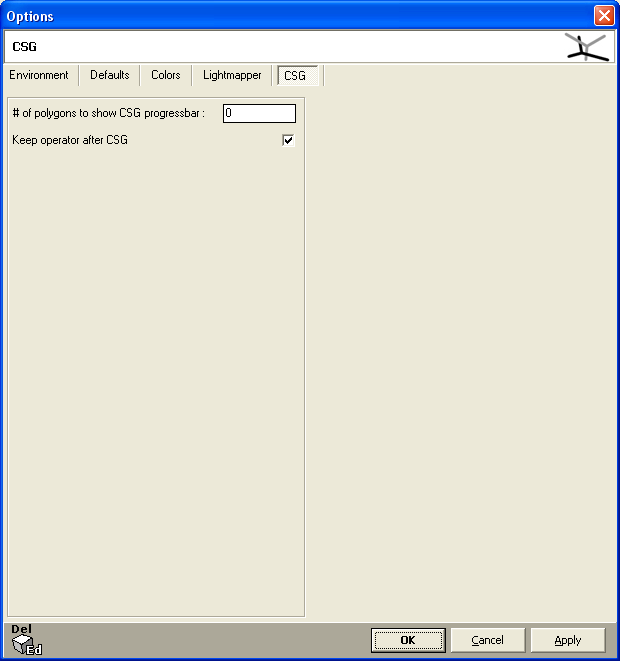
Now, select first the left cylinder (with shift-click in the overhead view), and then the sphere (with control-shift-click) so they're both selected, the sphere being second. Order counts, as the "operand" will be the second thing selected. Press the "Split" button:
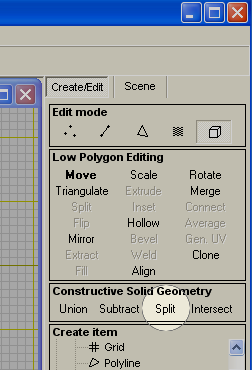
Do the same thing with the other cylinder: select cylinder, control-select the sphere, and split. You should now have split the two cylinders where they intersect the sphere. In this screen shot, I've moved the cylinder slightly away from the sphere, to show how the pieces match up:
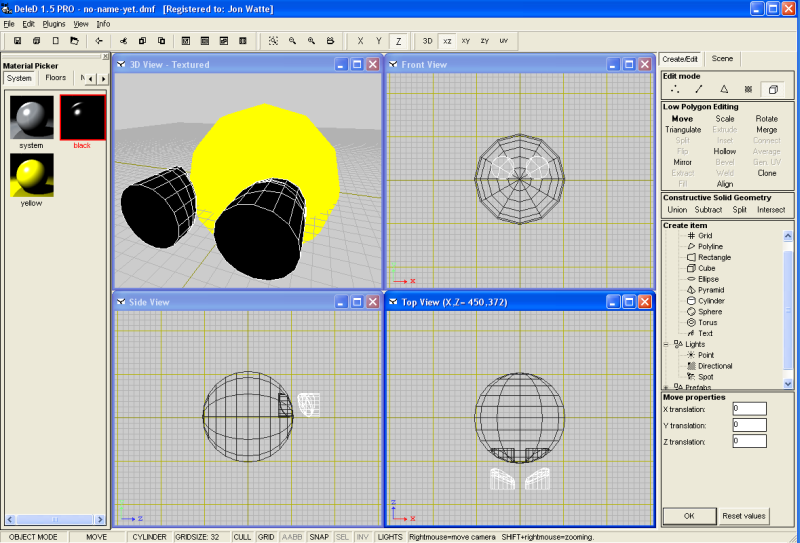
Delete these pieces. Select the pieces that are still inside the sphere (you can select all, and then de-select the sphere to make it easier) and move them a smidgen out towards the front of the sphere. You will see the black eyes lining up with the sphere surface. You're done!
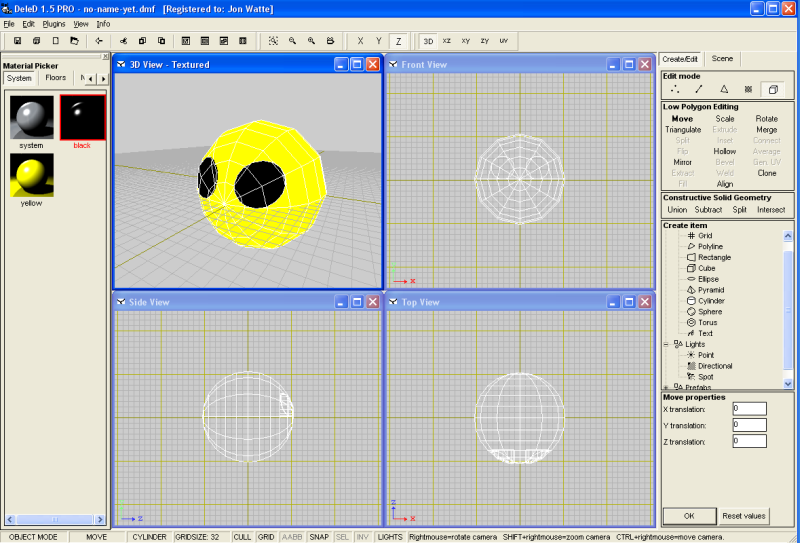
Conclusion
That's actually all there is to it. Using CSG routines makes it pretty easy to achieve effects like the one presented here.JWatte